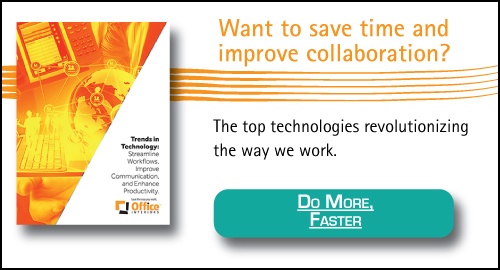Office Technology Buyer's Guide
Modern technology is the lifeline of innovation in the workplace

Technology has evolved over the years, and at every point, it has played an integral part in how people do their jobs. Hence, choosing technology for the workplace becomes a crucial process that must be accurately tailored to your organization’s needs.
We created this guide to help you navigate through the research and decision-making process of buying technology for your office. With this guide, you can be confident when purchasing the office technology that will work for your team.
Table of Contents
- Importance of technology in the workplace
- Multifunction Printers (MFP)
- What is the difference between MFP and a standard Printer?
- How do you choose the right MFP for your business?
- How much does an MFP cost?
- Should you buy or lease an MFP?
- Should you buy a service contract?
- What should your MFP warranty cover?
- When is it time to change your MFP, and what are the downsides of using an old MFP?
- Office Phone Systems
- How to choose the best office technology dealer
Importance of Technology in the Workplace
Whether it be your copier or office phone, utilizing technology effectively in the workplace can give your organization a competitive advantage. Some of the importance of technology include:
Automation
Technology allows the automation of processes that would typically require manual control. Automation eliminates errors and makes repetitive tasks obsolete, saving you and your team time and making it possible to focus on other productive tasks.
Remote Work
This is the era of remote and hybrid work, and modern technology makes this possible. Now, people can choose to work from the office, home, or a third place and still have seamless connection and collaboration with their teammates as if they were in the same location.
Productivity & Efficiency
Productivity and efficiency increase with modern technology in the workplace. Since we can now efficiently achieve tedious tasks with tools, employees can focus on more important ones. Furthermore, technology can streamline communication with teammates and clients; unifying them into one platform ensures that you won’t miss messages and that communication is seamless.
Satisfaction
Businesses are expected to provide their employees with the right technology tools to accomplish their goals, and when this is done correctly, employee satisfaction is achieved. The likelihood of this employee remaining loyal to the company is high. Similarly, clients also see the impact of technology as they receive high-quality service from the employees, which creates customer loyalty and retention as a result of satisfaction.
Multifunction Printers
Several types of technology have a place in the office; the Multifunction Printer (MFP) is forever a classic.

What Is the Difference Between a Multifunction Printer and A Standard Printer?
The printing device has many names in the workplace – printer, copier, MFP, MFD. These names are used interchangeably, but the question is, do they all perform the same function?
The fundamental distinction of printing devices is that they are either multifunction or standard. A multifunction printer (MFP) is also called a multifunction device (MFD) or a copier, while a traditional printer is simply referred to as a printer.
As far as functionality is concerned, a standard printer has limited capabilities and performs only one function: printing. It doesn’t scan, fax, or fulfill any other purpose. A multifunction printer, however, does more than just print; it scans, faxes, copies, and with an internet connection, emails. With good document management software, the MFP can sort paperwork and apply finishing options like stapling, folding, and hole punching. Essentially, it ensures the smooth operation of your office.
How Do You Choose the Right MFP For Your Business?
Choosing a suitable MFP is an important business decision. You want to ensure you are opting for one that meets your printing needs and that you get a good return on investment. Some factors you need to consider before making your decision include the following:
- Printing volume
- Monochrome vs Colour
- Printing quality
- Brand
Printing Volume
How much will you print or copy in a month? This question needs to be answered before pulling the trigger on any MFP. You must ensure that your MFP is equipped to handle your business’s printing volume. Overuse and underuse can both reduce your device’s reliability, leading to more frequent breakdowns or even damage to critical components.
Monochrome vs Colour
Deciding if you need to print in monochrome, popularly called black and white (B&W) or colour, will help when choosing your MFP. Monochrome copiers have one cartridge: black, but colour MFPs have four cartridges: black, cyan, yellow, and magenta. If you are exclusively going to print in monochrome, there is no benefit to buying a colour multifunction printer. In addition, the cost of owning, leasing, and service contract on coloured MFP is higher than that of the black & white copier.
How Much Does an MFP Cost?
Several factors impact the cost of multifunction printers. The more functionalities and usage your MFP requires, the more it costs. Ultimately, your monthly printing volume has the most impact on how expensive a copier will cost. You should budget between $7,500 to $25,000 for a commercial-grade MFP.
To further determine pricing using printing volume and the speed of the copier you will need, here’s a breakdown of cost based on ppm (pages per minute).
- 25 ppm MFP – $7,500 to $11,000
- A 25 ppm is designed to handle volumes of 4,000 to 7,000 pages per month.
- A 25 ppm is designed to handle volumes of 4,000 to 7,000 pages per month.
- 30ppm MFP – $10,500 to $14,500
- A 30 ppm is suitable for volumes between 7,000 to 9,000 pages per month.
- A 30 ppm is suitable for volumes between 7,000 to 9,000 pages per month.
- 45ppm MFP – $12,500 to $18,000
- A monthly volume of 9,500 to 13,000 pages will need a 45ppm MFP.
- A monthly volume of 9,500 to 13,000 pages will need a 45ppm MFP.
- 60ppm MFP – $14,000 to $22,000
- You want a 60ppm MFP if your monthly volume is between 14,000 to 20,000 per month.

Should You Buy or Lease An MFP?
Deciding between either leasing an MFP or purchasing it outright is difficult for many businesses, so you are not alone if you find yourself in this situation. A justified way to decide is by weighing the pros and cons of going in either direction; this will give you clarity.
Pros of Leasing an MFP
- You can spread the payment over the course of leasing the equipment at a pre-determined monthly cost.
- Leasing keeps your device up to date as copiers eventually become outdated, and you can pass on the problem of dealing with an old MFP to your dealer and lease provider.
- When you lease an MFP, you can often treat your monthly lease payments as a business expense for tax purposes.
Cons of Leasing an MFP
- You pay more in the long run when you lease an MFP as the cost of interest charge is included in the monthly payment.
- The leasing company will require you to purchase a service contract since they will own the equipment at the end of the lease. This ensures that the device is not devalued due to improper maintenance.
Pros of Buying an MFP
- Buying a copier is easier as you own it outright; you can call the shots and do whatever you want with it.
- You oversee maintenance and can upgrade or sell at will.
- You are not required to purchase a service contract (though it is strongly recommended).
Cons of Buying an MFP
- If you are buying an MFP outright, you must come up with the entire cost to purchase upfront.
- When you own your MFP, it is usually treated as a depreciable asset rather than a business expense for tax purposes.
Should You Buy a Service Contract?
In most cases, yes. Let us explain.
A service contract protects your device beyond the manufacturer’s warranty. It typically includes maintenance, parts replacement, repairs, and consumables.
People tend to think they do not need a service contract because they have a manufacturer’s warranty. However, the manufacturer’s warranty is not enough. Your equipment starts to break over time, and most warranties would only cover repair and replacement claims for a limited time, and this coverage would be for defective parts.
Moreover, copiers require routine maintenance, repairs, and consumables, so relying entirely on the manufacturer’s warranty would necessitate you to set aside a budget for preventative maintenance, unplanned repairs, and supplies purchase.
In simple terms, service contracts add a lot of value and protect your investment, think of them as an insurance policy for your device. You should buy a service contract if:
- You leased your copier.
- Your copier is essential to the daily functioning of your office.
- You prefer a predictable billing model, as service contracts are billed at a consistent interval instead of an impromptu bill after a service technician has worked on your device.
Your copier may not need a service contract if it is not frequently used or is a small model that you plan on replacing should it malfunction.
If you take just one thing away from this buyer’s guide, let it be this; most businesses should buy a service contract on their MFP. All copiers and printers, regardless of brand, break.
What Should Your MFP Warranty Cover?
Every new MFP comes with a standard warranty from the manufacturer. Warranties are all different, so it’s essential to understand the exact coverage you are getting. Moreover, some manufacturers stipulate what can be used with the equipment to maintain coverage. That said, here are some of the stipulations that an average office equipment warranty will state:
Hardware Defects
Typically, multifunction printer manufacturers guarantee their hardware against defects for a set amount of time or a certain number of copies, whichever comes first. A one-year warranty is standard, but some manufacturers will offer 30-days.
Consumables
It is not uncommon for some manufacturers to have specified and recommended consumables they want you to use. If these recommended consumables are not used, they may void warranties. To use third-party consumables, you may need to look to consumable providers for separate guarantees on product compatibility.
Options, Upgrades, Accessories
Often, manufacturers offer additional options, upgrades and accessories to extend the functionality of their product. Most of these upgrades have warranties different from the copier’s mainframe.
Laser Print Drum Units
The laser drum is one of the most vital parts of any laser multifunction printer. Since they are made of aluminum and are continuously heated and cooled while in use, even a well-engineered one will eventually deform. As a result, laser print drum units almost always have a separate warranty.
When Is It Time to Change Your MFP, And What Are the Downsides of Using an Old MFP?
No MFP lasts forever. Sometimes, you can tell when it’s time to upgrade; other times, it may be unclear. Regardless of your copier’s capacity, it is advised that you upgrade them every five years. “Why every five years,” you may ask. This is because, after 5 years, most vendors and manufacturers begin to scale back on software support and maintenance, and by the seventh year, manufacturers cut help off completely.
After seven years, your MFP may still work, but you may experience issues such as cybersecurity risks since these old copiers will be excluded from advanced and new security features. As a result of parts failure and constant breakdown, you will need to spend more money to fix them and find replacement parts which manufacturers may have stopped producing by that time. In addition, you will miss out on the capabilities and capacity provided by features on newer models.
Office Phone Systems
Every successful business needs a communication system, and the analog office phone has been a solution to this need since the 1980s. As technology continued to advance, many companies have switched from analog, in which sound is transmitted using electrical pulses on a wire, to the VoIP (Voice Over Internet Protocol) phone system.

What Is a VoIP Office Phone System?
A VoIP phone system is a technology that converts analog voice signals into digital signals, allowing you to make and receive calls through the internet directly from a computer, a VoIP phone, or other data-based devices. The benefits of using VoIP technology include lower cost, increased flexibility and user mobility and additional features.
All VoIP systems use Session-Internet-Protocol (SIP) lines instead of analog lines. SIP lines are financially more efficient because they are considered a shared resource, meaning each unique phone number your business has does not require a phone line.
There are two types of VoIP phone systems: on-premises VoIP & cloud-hosted VoIP.
Non-Hosted (On-Premises) VoIP System
The on-premises VoIP phone system is one where the Private Branch Exchange (PBX) hardware is kept on your business premises. With this type of phone system, the software is installed locally on your servers, and phones connect to the PBX over the office’s Local Area Network (LAN).
Benefits of a non-hosted VoIP system
- All equipment is housed in your business, and you have complete control. You do not rely on an external company to manage your system.
- Data is stored on-site rather than in the cloud.
- The total cost of ownership over the lifespan of the phone system is generally lower than cloud systems.
Disadvantages of a non-hosted VoIP system
- It requires a more expensive upfront cost as you must buy or lease the equipment, provide space to house the materials and pay for the installation.
- You are responsible for maintaining the system and troubleshooting issues and may need to hire an IT resource or purchase a service contract for the system.

Cloud Hosted VoIP System
A cloud-hosted phone system does not have a physical PBX. It has a virtual PBX, and the software is hosted on the cloud by your service provider’s server and can be accessed via a web browser or web application.
Benefits of Hosted VoIP system
- They are inexpensive upfront compared to a non-hosted system.
- Budgeting your monthly telecommunication service is easier since you will pay a fixed fee.
- Hosted phone systems provide the companies who use them with remote system support should any issues arise.
Disadvantages of Hosted VoIP system
- You are reliant on a third-party organization for your business telecommunications. Your provider will have to handle any upgrades, updates or changes you need.
- Due to its recurring monthly service charge, it generally has a higher total cost of ownership over the lifespan of the phone system than the hosted system.
Choosing Between Hosted VoIP and On-Premises VoIP Systems for Your Office
If you’re still undecided on which of these VoIP phone systems to choose from, non-hosted phone systems are great for businesses with an internal IT team or regulatory data storage requirements. In contrast, hosted phone systems are best for growing businesses with remote or hybrid workers and no IT staff to maintain the PBX hardware.
In addition to the points above, considering the climate in which we now work, with organizations having hybrid and remote working styles, the cloud-based phone system can offer more than just voice communication. Enter unified communications (UC).
What Is Unified Communications?
Since the cloud-hosted phone system is software-based, it can integrate with other software systems to power multiple communications channels beyond just voice. The unification of these various platforms sparked the birth of unified communications.
Unified communications refers to a technological architecture that utilizes combined communication tools, allowing individuals and businesses to conduct all their communications in one centralized location.
UC typically encompasses aspects of communications such as email, voicemail, faxing, voice communications, instant messaging, paging, conferencing, video calling, screen sharing, web data, cloud storage, data transfer, enterprise solutions, e-commerce, digital currency and many more.
The versatility of unified communication has brought numerous benefits to businesses, such as seamless communication and collaboration, the ability for employees to work from anywhere, low combined communications costs, streamlined business processes, and improved productivity. In fact, a study by Metrigy shows that 70% of businesses will use unified communications solutions by 2023.

How Much Does an Office Phone System Cost?
Your office phone costs will vary depending on your chosen phone system and how many phones and phone lines you will need.
A cloud phone system will charge you on a per-line, per-month basis. This monthly fee will include both the user fee as well as the cost of the hardware. Regular phone lines range monthly from $20 to $50 per line.
An alternative for the hosted phone system is to buy the phone upfront and only pay the monthly user fee and any added service charge. If you prefer this option, you should budget approximately $350 per desktop phone you require.
For an on-premise phone system, you will need to pay for the upfront cost of a PBX system. The average PBX costs approximately $4500, depending on the configuration. In addition to this cost, you will need to buy the phone and phone lines. The average price of a SIP line is between $20 and $50.
Another cost to include in your budget is the installation cost of the phone system. Installing a cloud-based system is billed by the hour and should cost between $130 and $185 per phone. It typically takes an Office Interiors technician an hour to install a hosted phone.
If you are looking at installing a new PBX, the associated costs for programming and installation can range from $1200 to $3000.

How To Choose the Best Office Technology Dealer
Choosing your technology dealer requires as much research as choosing your office technology since they will ensure that your equipment runs smoothly and that no downtime disrupts your business.
You want to ensure that you work with reputable dealers who understand your needs, partner with industry-rated manufacturers and have excellent customer service since technology equipment requires maintenance.
A few of the things to keep in mind when choosing an office technology partner include:
Net Promoter Score (NPS)
NPS measures customer loyalty. It’s based on a third-party survey, and scores can range from -100 to 100. In North America, the average business has an NPS score of 30, while an NPS over 50 is considered excellent.
You should be partnering with an organization with a superb NPS score, as this shows that other customers have used their service and can attest to its excellence.
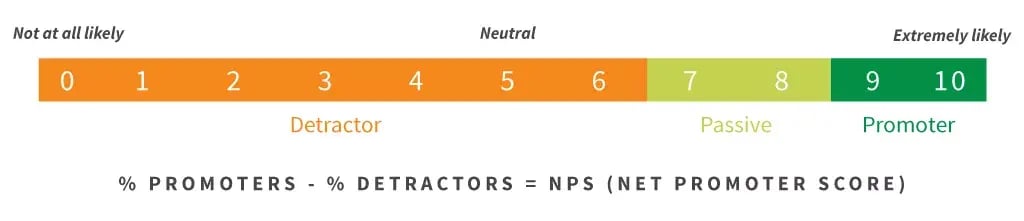
PROs Elite 100
PROs elite 100 is a prestigious certification awarded by the office imaging industry’s benchmarking co-authors and execution experts. This certification is only offered to 100 imaging dealers in North America.

Our Goal is to Help
Office Interiors strives to be all you need in an office technology dealer. We have been providing office equipment to Atlantic Canadians since 1991. By building relationships rather than selling products, we can fully understand our customers’ needs and provide them with products and services that deliver exceptional value.
The result of our service is reflected in our NPS Score of 87 out of 100, which earned us the “World Class Service” award by NPS Calculator, CEO Juice. We were also the first of four Canadian dealers of office technology and the only certified dealer in Atlantic Canada to earn the Pros Elite 100 Award & Certification.
We hope this guide has helped you clarify some of the questions regarding office technology. If you have further questions and/or are ready to get started with buying your office technology, you can contact our team of technology experts.
Have More Questions?
Let's help you answer them.