Multifunction Printer
A Tool for Productivity, Not Just Printing.
Our technology experts can help you select the best multifunction printer (MFP)/copier solutions to streamline your business operations. And thanks to our strategic partnerships with industry-leading manufacturers, we can also offer highly competitive prices.
Copier & Technology Service That Exceeds Industry Benchmarks & Reaches You Fast
Great service should be measurable, so we measured it. We benchmark our results against industry standards for Canadian copier dealers. Here’s what the data shows.
We know service isn’t just about showing up. It’s about being responsive, solving problems quickly, invoicing accurately, and getting it right the first time. These numbers reflect the experience of our customers. When we say we deliver best-in-class service, it’s because they’ve said it first.
1st Call Effectiveness
Industry Standard: 82%
Avg. Response Time
Industry Standard: 4 hours
Avg. Resolution Time
Industry Standard: 5.2 hours
Documents will always be essential.
Even in today’s remote and digital-first workplaces, printing remains essential. In fact, the average office worker prints 10,000 pages per year. This means that no matter your office size, you will probably need at least one printer or copier.
The great news is multifunction printers (MFPs) do more than print—they streamline workflows, enhance security, and boost productivity. Whether you need fast black & white printing or high-quality colour output, our customizable MFP solutions offer the right speed, paper size, and finishing options for your business. With smart technology, seamless cloud integration, and superior image quality, MFPs help you work efficiently.
-1.png?width=1080&height=1080&name=Untitled%20design%20(17)-1.png)
Consolidate Your Print Fleet
One device that takes care of print, copy, scan and fax functions takes up less space and reduces costs than separate devices that each perform one function.
Print from Your Smart Device
Access your MFP directly using your mobile/tablet. Specify copy, fax, and scan settings; choose the number of copies, B&W or colour, single or double-sided printing, and save your settings to speed up the completion of future jobs.
Always Up-to-Date
New features, applications and upgrades are downloaded and installed directly to your device, on request, keeping you up to date with the latest versions and avoiding downtime.
Scalable and Customizable
Tailor your device to suit your business needs. Add software solutions, applications, cloud services and customize your device.
Do what you love. Automate the rest.
Repetitive, manual tasks drain time and productivity. What if you could automate them and let your team focus on high-value work?
Start by identifying areas where automation can have the biggest impact:
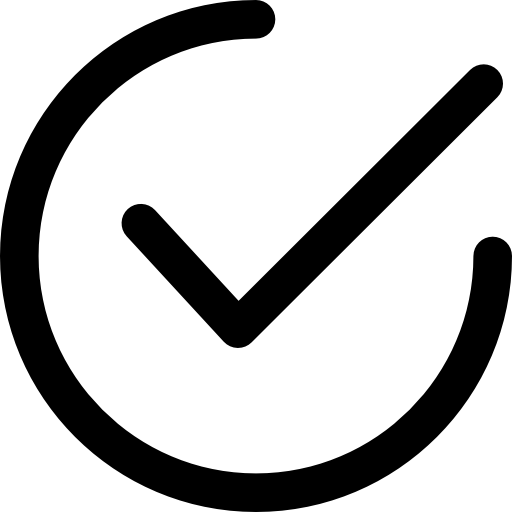
Which manual tasks slow your team down?
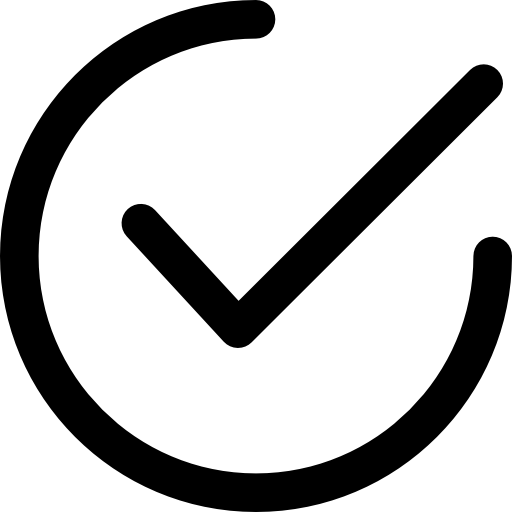
Which document workflows could be more efficient?
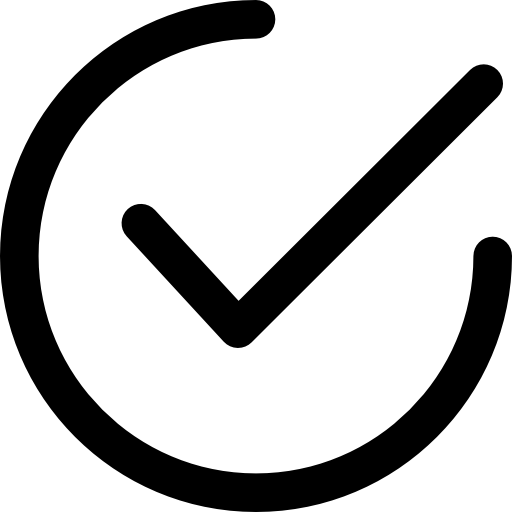
Where can you cut costs on printing, waste, or usage?
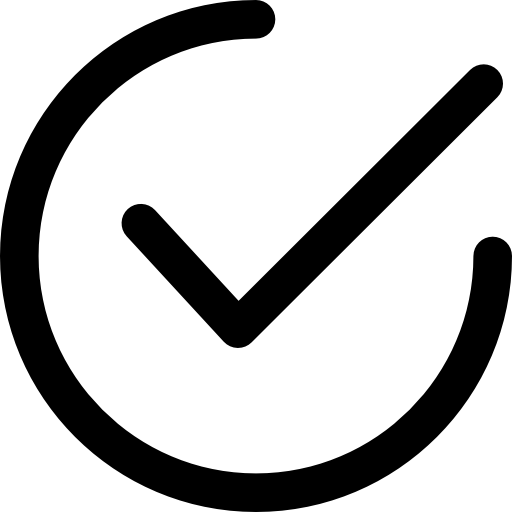
Are there security risks in your document processes?
.png?width=800&height=800&name=image%20(4).png)
.png?width=1600&height=800&name=Our%20high-quality%2c%20multifunction%20printers%20and%20copiers%20offer%20many%20configurations%20to%20meet%20your%20needs.%20Personalize%20your%20black%20%26%20white%20or%20color%20copier%20with%20options%20in%20speed%2c%20paper%20size%2c%20finishing%20and%20f%20(3).png)
Unleash Limitless Productivity with a Fully Customizable MFP Experience
Turn your multifunction printer (MFP) into a document workflow powerhouse by leveraging RICOH Smart Integration (RSI) technology. More businesses are choosing RSI to streamline workflows, reduce errors, and improve efficiency so their teams can do what they do best.
Pick the Features You Need, Skip the Ones You Don’t.
Your Business. Your Needs. Your Perfect MFP Configuration. Unlock the power of automation and customization to fit your unique business needs.
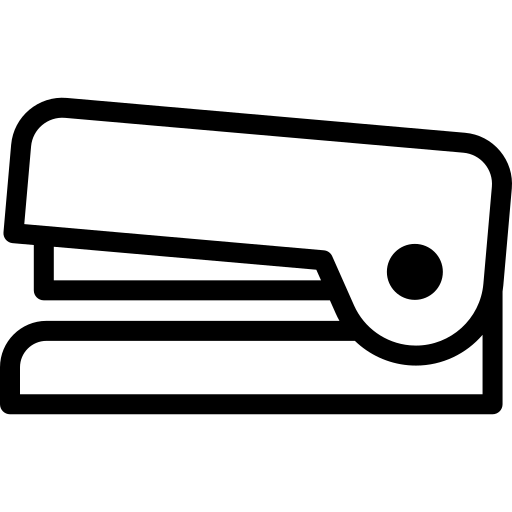
Eliminate Manual Tasks Using Advanced Finishing Capabilities
Finishing options like stapling, hole punching, booklet-making, and folding help you produce polished, professional documents in-house and save you time.
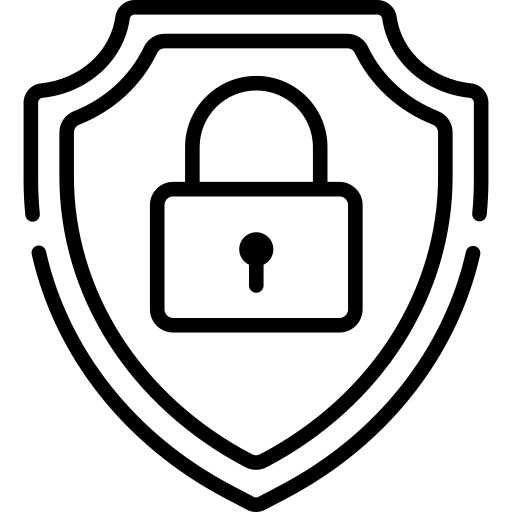
Protect Sensitive Documents with Secured Print Release
Prevent unauthorized access and reduce wasted prints with secured release printing. Documents are only released when they authenticate at the printer—reducing unclaimed printouts and improving confidentiality.
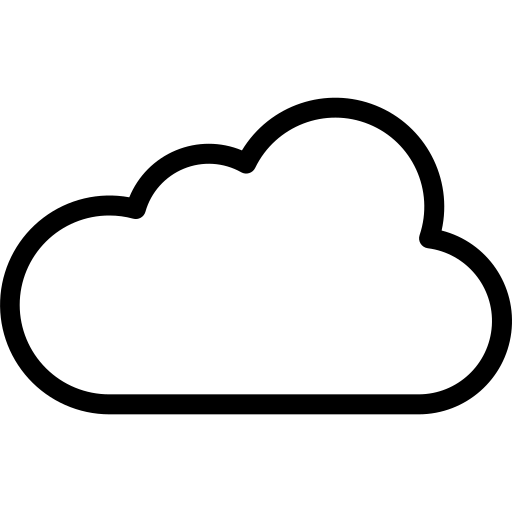
Access Files Anytime, Anywhere with Cloud Document Management
Integrate your MFP with cloud platforms like Google Drive, Dropbox, OneDrive, and SharePoint, making it easy to scan, store, and retrieve files instantly from any device. Whether your team is in the office or remote, they’ll have seamless access to important files for faster collaboration.
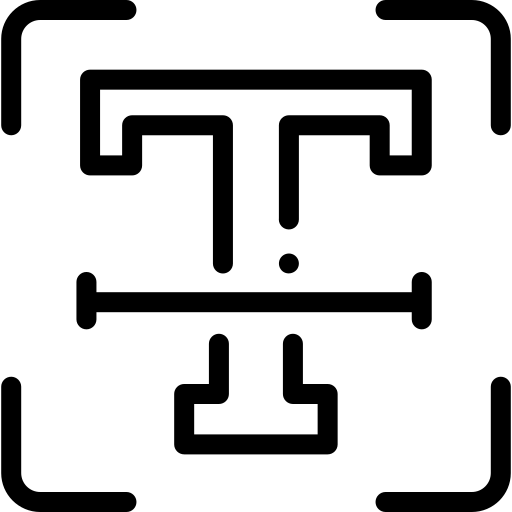
Turn Paper into Searchable Digital Data with Optical Character Recognition (OCR)
Converts scanned paper documents from your MFP into fully searchable and editable digital files. Need to find a contract, invoice, or client record? Just type in a keyword instead of digging through piles of paperwork. Save time, reduce errors, and improve efficiency.
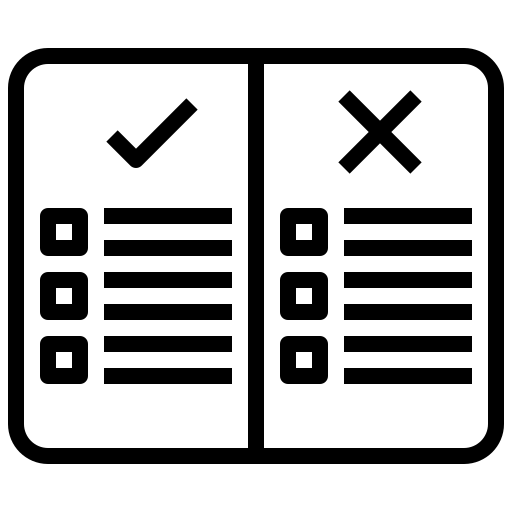
Cut Costs & Reduce Waste with Rules-Based Printing
Take control of your printing budget with rules-based printing. Set policies that prompt double-sided printing, or restrict colour printing to specific users or departments. Reduce paper waste, lower toner costs, and drive sustainability—without disrupting workflow.
Choosing The Right Multifunction Printer For Your Business
Selecting the right MFP is a long-term investment, so it’s important to find a device that meets your needs without overspending. Here’s what to consider:
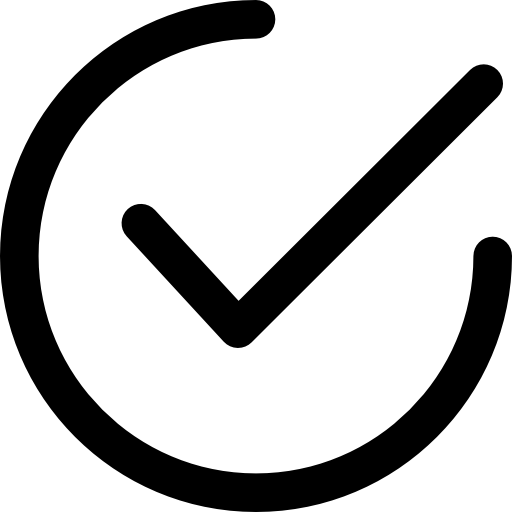
Match Capacity to Demand
Choose an MFP that aligns with your monthly print volume to avoid unnecessary costs or performance issues.
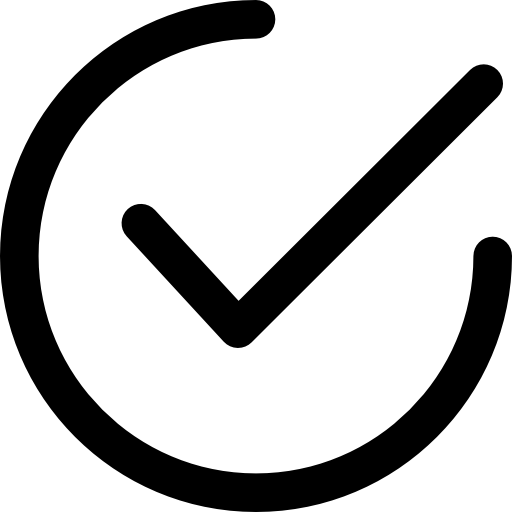
Set a Realistic Budget
Balance features with affordability to ensure long-term value.
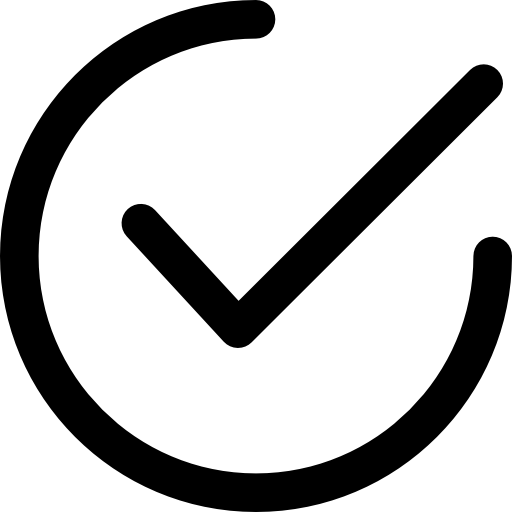
Factor in Supply Costs
Toner and maintenance expenses add up. Ensure replacements are easy to source.
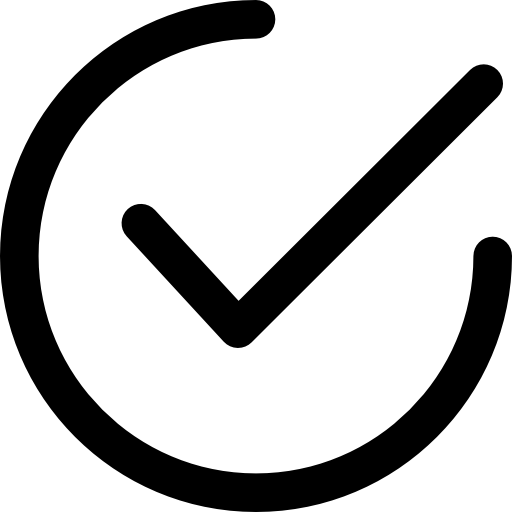
Stick with Trusted Brands
Reliable manufacturers offer better support, durability, and consistent performance.
Find the Best MFP/Copier Manufacturer Brands in NB, NS & PEI.
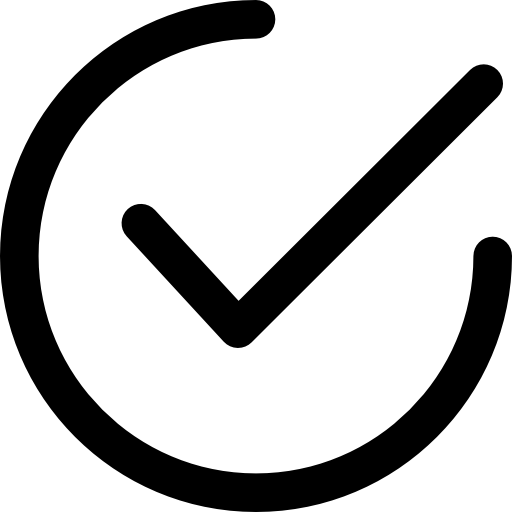
Check Compatibility
Make sure the MFP integrates with your existing systems, whether Mac, PC, or cloud-based workflows.

How Much Does a Multifunction Printer Cost?
In the broadest sense, a commercial-grade MFP could cost anywhere from $7,500 to $25,000, but a vast range doesn’t help you budget how much you need to buy your business a new device.
Various factors can influence how much a copier will cost; however, the primary factor that most impacts your final price is how many pages you intend to print every month (your monthly printing “volume”).

Real Results
Legal

''The team is professional and explains the pros and cons and why they recommend a product or service so that you, as the client, can make an informed decision. They are quick to help us with our phones or fax/copier as needed. Very knowledgeable and patient; explains concepts and solutions well and ensures that you, as the client, understand a product's functions and how to use them as easily as possible.''
Jennifer Donovan | Founder and CEO | J. Donovan Law Group

Education

Office Interiors manages and services over 650 print equipment across 13 locations, including production printers, multifunction printers, and standard office printers.
Beyond everyday printing, NSCC students gain hands-on experience in their campus print shops, utilizing Ricoh production devices to learn, design, and create professional-quality materials.

Not-for-profit

Office Interiors manages and services over 300 devices, including production printers, multifunction printers, and standard office printers, across multiple Medavie Blue Cross locations in Canada. These devices support essential operations such as secure claims processing, document management, and daily business communications.

Resources
FAQs
Below are answers to some of the most frequently asked questions about multifunction printers/copiers that will help you make an educated and informed decision.
What is a multifunction printer (MFP) and how is it different from a regular printer?
Modern multifunction printers (MFPs), also known as copiers, are devices that can copy, print, scan and (usually) fax, though they are used most often for the printing of office documents.
Is leasing or buying an MFP better for my business?
The upfront cost of buying is higher while leasing allows you to spread out smaller payments over time which may be more budget or cash-flow-friendly for companies with slim budgets. Whether you should buy or lease your device depends on the needs and requirements of your organization. Here are some considerations to help you decide.
What’s the difference between an inkjet and a laser MFP?
Inkjet printers use liquid ink for vibrant colours and high-quality images, making them ideal for photos and creative work. Laser printers use toner powder and heat, delivering faster, sharper text for high-volume business printing. Read more about the differences here.
Do I need a colour or black & white MFP for my office?
The best choice depends on your business needs. Before deciding, consider key factors like cost, print volume, and the type of documents you produce. To help you make an informed decision, check out:
5 Key Factors to Consider Before Buying a Colour Copier/MFP
Top 4 Challenges of Using a Monochrome (Black & White) Copier/MFP
What kind of warranty comes with a multifunction printer?
Most multifunction printers (MFPs) come with a standard manufacturer’s warranty covering defects in materials and workmanship for 90 days to one year. However, consumables like toner and drums are typically excluded. Businesses looking for long-term coverage and maintenance often opt for extended warranties or service agreements.
For a deeper dive into MFP warranty coverage, exclusions, and fine print, check out our full guide here.
Does Office Interiors provide local service & support for MFPs?
Yes! We have dedicated service team members in every city where we operate, including Halifax/Dartmouth, Sydney, Moncton, Fredericton, and Bathurst. Additionally, we have remote service technicians based in Bridgewater, Annapolis Royal, Antigonish, New Glasgow, Charlottetown, Summerside, Saint John, Miramichi, and Edmundston. With a strong presence across Nova Scotia, New Brunswick, and Prince Edward Island, our expert technicians ensure fast, reliable service to keep your office equipment running smoothly. We're a certified Pros Elite 100 Dealer and have been recognized as a 'World Class Service Provider' by NPS Calculator, CEO Juice.
Want Some More Help With Selecting Your New MFP?
Have you read through all this information and still feel nervous about pulling the trigger on a new copier? One of our experts can guide you through the process from start to finish.
Just request your free office technology consultation, and one of our tech experts will sit down with you to estimate your monthly printing volumes, assist in determining which device is the best fit for that volume, select the optional features and configurations best suited to your business needs and provide a price for it all.

