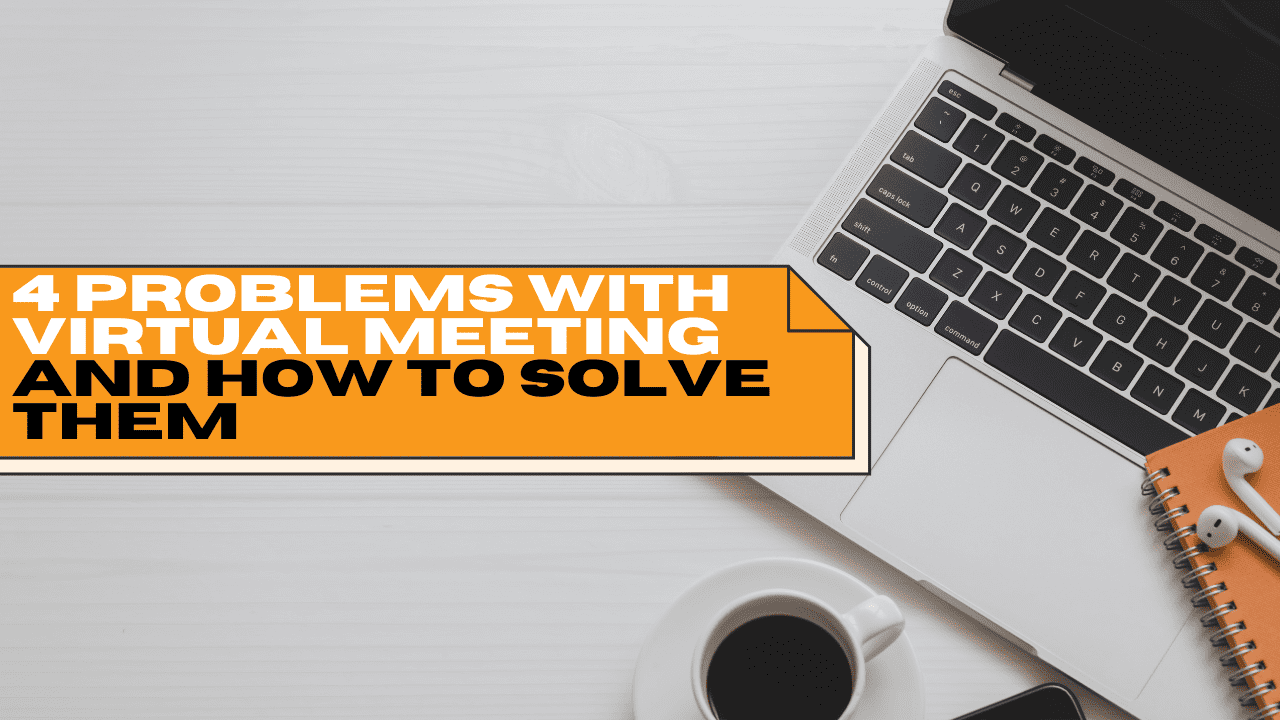2020 has seen the uprising of virtual meetings, and along with it, a plethora of problems. As the number of people working remotely rapidly grows, the structure of a standard meeting has also evolved. No longer are the days where you and your 20 colleagues sit in a well-lit boardroom with catering and whiteboards. Now your average meeting is much more likely to feature you, your houseplants and your team members in little squares on the screen.
You may be experiencing new issues as companies are adopting virtual meeting technology. Virtual meetings can also worsen any existing communication issues a company already has.
This article will cover four of the most common issues with virtual meetings and how to overcome them.
Problem #1: There are an overwhelming amount of options
Zoom, Teams, Slack, Google Meet, Go To, Blue Jeans, Facetime, Discord. The options for technology to host your virtual meeting can seem endless. Each platform promises to achieve similar goals, but the interface and user experience can vary.
A common issue is just the overwhelming amount of platforms available to users. Each employee, stakeholder or client might have a preferred platform. How can you select what technology would work best for you and your team?
In the past, we’ve reviewed:
We recommend reading these articles to get a better understanding of what these main platforms offer. No matter what your goal is, there is definitely a solution to the market for you.
Selecting the right platform for you
It’s best to select a platform that seamlessly integrates with your existing technology or platform. Already use the Microsoft 365 suite? Teams would be a natural selection for your team. If you’re dealing with many external meetings, perhaps Zoom is a better option since it’s easy to set up meetings outside your office ecosystem.
Learning how to use all your selected platform’s features may seem like an obvious step, but it is important. Features like screen sharing can be complex and lead to larger issues if not used properly.
One common issue with screen sharing is that sensitive data can be accidentally leaked. Let’s say you will share your presentation with your team, but you were also doing some online banking previous to the meeting. If you accidentally hit the share all screens options, meeting attendees can now see the screen with your banking information. It’s important to learn to use the features, so mistakes like that don’t happen.
Spending time to research what each platform can do and selecting one in advance will save you time and money down the line. Set a standardized way to host meetings across your company, so every team member is trained and using the same platform.
Provide training for multiple platforms if you deal with external clients—that way, you are prepped and ready to use any platform.

Problem #2: You run into continuous technology problems
It may seem that technology fails every time you need it most. Technical problems are a common issue with virtual meetings. This applies to both the software or supporting accessories.
Maybe your resolution is low, no one can hear you, or your video keeps freezing. Regardless of what the technical issue you are having is, it can be annoying and disruptive.
The best way to combat any tech issues you come across is to be as prepared as possible.
Test your setup well in advance of your meeting so you can identify any tech issues early. If you are frequently on virtual meetings throughout the day, take some time each morning to test your camera, internet connection and audio.
The equipment you are using plays a big role in the quality of your meeting.
A widespread issue that arises during virtual meetings is audio problems. Audio is perhaps the most important factor in having a successful virtual meeting. Feedback, echoes and team members talking over each other can make the conversation nearly impossible to follow.
One solution to solve audio issues on your end is to purchase a dedicated headset. Your computer or headphones can cause the audio quality to drop, making it difficult for your coworkers to hear you clearly.
Once you have your audio figured out, video is the next factor that issues often arise.
Did you know that most webcams in laptops are of low quality? Traditionally the laptop webcam can only stream 720p, which can cause fuzziness and low resolution. If you are frequently presenting, think about purchasing an external webcam. By investing in equipment now, you will be mitigating future quality issues.
Sometimes no matter how much you prep or troubleshoot, tech problems will be unavoidable. Wi-Fi connectivity issues and platform problems can make it feel impossible to host a meeting. If you find that technology issues keep interrupting the meeting, reschedule the meeting to a later date.
Problem 3: There are communication gaps with your team
Communication issues are not unique to virtual meetings, but technology can exacerbate existing communication problems. You no longer benefit from body language and visual cues, and it can be awkward trying to host collaborative meetings.
If you find that your virtual meetings are unproductive and disorganized, you may need to take some extra time planning.
A great quote from Miro is, “The best online meetings include three essentials you need to remember: connection, collaboration and feedback.”
One way to mitigate disorganized meetings is by preparing a carefully considered agenda. Prepare an agenda in advance and circulate it with your team to know what to expect, going into the meetings.
Create a corresponding slide deck if applicable, and use that to guide the meeting. This will keep topics on track and minimize any side conversations or tangents.
Frequently check in with your fellow meeting attendees to ensure that everyone is on the same page before moving on to another topic. If you find a concept or conversation is difficult to have virtually, think about hosting smaller dedicated breakout sessions. Schedule a bit more time at the end of your meetings to cover any questions that arise or reinforce important concepts.

Problem 4: You are combating meeting fatigue
Zoom fatigue is a problem happening around the world. This is a real issue that is affecting many workers who have shifted most of their work online. Workers feel burnt out quicker, resulting in more time spent trying to focus rather than doing actual deep work.
Here are some tips to help you avoid meeting fatigue and ensure all team members feel included and willing to participate.
The first step is to encourage video use but be understanding if that’s not always possible. When team members have their video on for each meeting, they can often feel like they are performing, leading to quicker burnout. Giving coworkers the option can mitigate some of that stress.
Before the meeting starts, assign a small task or provide some reading for each participant to do. Send this along with your pre-planned agenda. Don’t make this mandatory, but rather a suggestion so participants can get into the meeting’s headspace.
Another tactic is also to assign each member a role during the meeting. This will naturally encourage participation and provide a sense of ownership. Some roles you can assign are the note taker, the timekeeper, and the conversation manager.
Give 5-10 minutes of buffer time to allow for casual conversation before the meeting starts. With most meetings going virtual these days, there is a lack of face-to-face interaction that your team may be craving. If you’re meeting participants who may not know each other, the first thing you should do before diving into your agenda is to introduce everyone.
Suppose you are the meeting facilitator, watch for cues from your team to gauge the level of interest. If you notice bored expressions, distracted eyes, or lack of engagement, gently remind your team of meeting etiquette. Zoom has published a whitepaper that gives even more tips on running engaging online events.
One way to re-engage your meeting audience is to use third-party collaboration apps. Platforms like Slido, Menimeter and Miro integrates directly into your meeting software and have tools to host real-time polls, quizzes and brainstorming sessions.
End your meeting with a quick survey of how participants felt the meeting went and if they would like to change for next time. If you continuously feel like you aren’t receiving the engagement level you need, ask for feedback.
Beating “Zoom Fatigue” may not be 100% possible, but by actively trying to make meetings more engaging, you set yourself up for success.
Are you looking at optimizing your virtual meetings but not sure where to start? If you have questions about Microsoft 365 and the Teams platform, we would love to help. Reach out to one of our reps today to get tips on integrating Microsoft 365 into your company. If you aren’t ready but would still like to learn more check out our Microsoft 365 Migration here at Office Interiors.
Emily Adams
Digital Content Specialist
Office Interiors