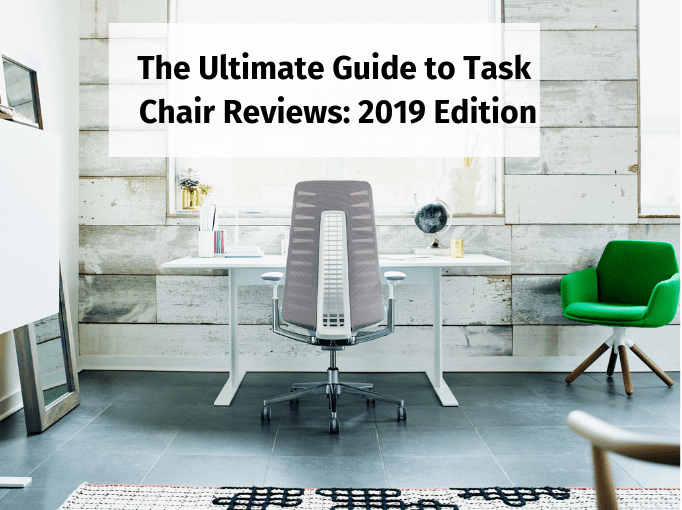The humble task chair is ubiquitous in offices everywhere around the world.
Those of us who do the bulk of our work on a computer spend upwards of 1700 hours per year sitting at a desk.
Excepting your bed at home, there is no other piece of furniture people spend more time interacting with. Investing in the right chair can make a significant difference in your health and wellness.
However, when it comes to selecting that perfect chair, the process can be daunting. There are hundreds of office chair manufacturers with several models apiece. There are thousands of chairs from which to choose. So how do you determine which is worth your hard-earned money?
You read customer reviews of course.
We have summarized the comments from hundreds of user reviews and combined them with the manufacturers’ own publicly available specs to create one comprehensive list of the best ergonomic office chairs available today.
Full disclaimer, at Office Interiors we do sell some of the chairs listed below. This article was written based solely on publicly available third-party information and not our individual opinions.
Since what one person finds comfortable can vary significantly from what another person finds comfortable, we don’t feel it is fair to rate one chair as “the best” task chair. Instead, you can trust that any of the chairs on this list will get the job done for years to come. We have placed the chairs in alphabetical order for easier browsing.
Table of Contents
- Haworth Fern
- Haworth Soji
- Haworth Zody
- Herman Miller Aeron
- Herman Miller Embody
- Herman Miller Mirra 2
- Humanscale Freedom
- Sit On It Seating Novo
- Sit On It Seating Wit
- Steelcase Leap
Haworth Fern
One of Fern’s most distinctive characteristics is its unique aesthetic design. Inspired by nature, its clean and elegant form incorporates an edgeless design. Say goodbye to that hard-plastic band around the edge of your chair back.
Fern Specs
All Fern chairs are designed to include lumbar support and an upright back lock. Four-directional adjustable armrests are standard as well.
- Height: 16.5”– 21.5”
- Seat Height: 15.5”– 18.5”
- Width: 19.9”
The Fern offers a wealth of adjustment options; there are nine different adjustment levels and three separate adjustments on the armrests alone. Another great feature of the Fern is that they are made from up 92 percent recyclable material and built in a Zero Waste to Landfill manufacturing facility.
Haworth Fern Chair Pros
The edgeless design mentioned previously is one of the most distinct advantages of the Fern over other competitive ergonomic task chairs. The edgeless design has earned Haworth a number of awards.
Modelled after a fern (hence the name), the chair is built around a central stem with fronds providing support along the chair back and seat. A specialized mesh is then layered over the fronds to balance out the support, and finally the exterior upholstery, mesh or leather finish is applied.
This patented design allows the chair to flex with user movement while still supporting proper ergonomic posture, creating a unique sitting experience. Without the plastic edge, users find the seat edge doesn’t put as much pressure on their thighs, and it is much more comfortable to bend, turn or shift positions in their seat.
To match the modern design of the Fern, it is also available in a wide range of contemporary colours. It easy to find the right finish to match your style or office decor. The Fern is quite simply a beautiful chair, that when combined with the wide variety of colours and finishes, demands attention in any workplace.
Fern Chair Cons
Many of the most common complaints found in Fern chair reviews relate to that distinct edgeless design. The experience of sitting in a Fern can be an acquired taste for some, and therefore there a popular criticism is that Haworth sacrificed comfort for style.
While Haworth will vehemently deny this claim, pointing to the years of research that went into the creation of Fern’s design, ultimately what is “comfortable” changes from person to person and needs to be judged for yourself.
Since the chair is quite configurable, with nine different levers and knobs, finding the perfect setting for maximum comfort can be annoying according to some reviews.
Another complaint is one that is frequently seen across the industry for chairs with this many configurable parts; more moveable pieces means more points for wear and tear to cause a failure or break.
For a more detailed review of the Haworth Fern chair, as well as video guides, head over to our full review of the Fern.
Haworth Soji
Haworth recognized that their ergonomic task chair fleet was missing a candidate at the mid-market price point. Enter Soji. Combining ergonomic and stylistic elements from other Haworth chairs, the Soji is a re-envisioning and rejuvenation of Haworth’s seating line.
Soji Specs
Intelligent synchro tilt, back lock, improved lumbar support and a variety of armrest styles create the foundation of Soji’s ergonomic features.
- Seat Height: 16” – 21”
- Height: 39” – 44”
- Width: 20”
Just as with the Haworth Fern, the Soji is built in a facility with numerous certifications for sustainable manufacturing practices and comes equipped with a 12-year warranty.
Soji Chair Pros
One of the most commonly cited benefits of the Soji chair is how ergonomically flexible the chair is. It was designed to encourage proper posture and therefore comes equipped with the latest ergonomic features and adjustment options.
The Soji is also developing a reputation as an aesthetically customizable chair. Combine eleven seat/back colours and three trim colours to design a chair that reflects your organizational personality.
Another distinctive feature of the Soji chair is that it is one of the very few task chairs at its price point to have received both BIFMA G1-2013 and GREENGUARD certifications. This means that without breaking the bank for a premium chair, you can invest in furniture that is both ergonomic and environmentally sustainable.
Soji Cons
Since the Soji is a new entrant to the task seating market, it hasn’t been in circulation long enough to generate many negative reviews, making it challenging to assess how durable and reliable the chair is.
One potential downside to how many adjustments are available on the Soji is that if used in a shared or hot-desking work environment, users may find themselves frequently needing to readjust the Soji to fit their preferences.
For a more in-depth review of the Haworth Soji, check out the full review article on our blog. It comes complete with user guides and videos!
Haworth Zody
The Haworth Zody is a perennial member of ergonomic task seating recommendation lists around the world. Zody was the first task chair ever to be endorsed by the American Physical Therapy Association (APTA).
Since then, the Zody has gone on to win multiple design awards both in Canada, and internationally, including a Good Design Award and Gold Product Award at NeoCon Canada.
Zody Specs
Lumbar support, four-dimensional arms, an upright backstop, and an adjustable seat are all standard features of the Zody chair.
- Seat Height: 16”– 21”
- Back Height (from seat): 19”
- Width: 19.25”
Similarly to the rest of Haworth’s seating line, all Haworth Zody chairs are made of up to 51 percent recyclable material the chairs are built in a Zero Waste to Landfill manufacturing facility.
Zody Chair Pros
Ergonomic support and comfort were the primary forces behind Zody’s design. The APTA didn’t give the Zody their endorsement without cause. Reviews laud the Zody for the exclusive asymmetrical lumbar support system and PAL®, a passive pelvic support system.
As with most other Haworth chairs, Zody offers a wide range of colour and finish options, rounding out what is, overall, a staple ergonomic chair that thousands of companies have used to standardize their offices.
Zody Chair Cons
Negative comments about the Zody generally fall into one of two categories. Either about the durability of the lumbar and PAL supports or about the Zody’s tilt feature.
Most of the Zody is built on a metal frame, but the PAL and lumbar supports are made of plastic, causing them to be the most apparent part of the chair to be damaged.
The tilt or reclining feature of the Haworth Zody chair is a locking mechanism that should stop the chair from reclining, but even when it’s locked, the chair will still partially recline with just the slightest pressure. This function is supposed to prevent users from maintaining an overly rigid, upright position as they work. Since the tilt feature tends to rub some users the wrong way, it may be best to test drive one and judge it for yourself.
To read our complete review of the Haworth Zody task chair and watch user guides, check out the entire report on our blog.
Herman Miller Aeron
The Herman Miller chair burst onto the scene in 1994 by offering a new twist on the traditional task chair that would come to take the market by storm, the mesh task chair.
While not offering some of the fancy bells and whistles that newer designs can provide, the Aeron chooses to make up for this by providing a highly customizable user experience. The Aeron comes in three different sizes so that anyone can find one that is just the right size.
Aeron Specs
Choose from the standard back support, adjustable lumbar support or PostureFit Sacral Support and height adjustable or fully adjustable armrest when designing your Aeron.
Small Aeron Task Chair
- Total Height: 38.5”
- Seat Height: 14.75”– 19”
- Width: 25.75”
- Depth: 16”
Medium Aeron Task Chair
- Total Height: 41”
- Seat Height: 16”– 20.5”
- Width: 27”
- Depth: 75”
Large Aeron Task Chair
- Total Height: 43”
- Seat Height: 16”– 20.5”
- Width: 28.25”
- Depth: 5”
Go with the standard 2.5” caster or upgrade to the casters with Quiet Roll technology.
Aeron Chair Pros
Herman Miller uses a unique mesh for their Aeron chairs; the Pellicle textile is often cited as one of the primary reasons why users continue to buy Aeron chairs. The woven suspension provided by Pellicle textile chair seats and backs is reported to create an exception sitting experience, and even improve posture.
As we hinted in the previous section, the Aeron does a great job of providing a customizable and adjustable user experience. Not only are there different sized models, but each model comes with an excellent compliment of user adjustments to fine-tune away any aches and pains that creep in throughout the workday.
Aeron Chair Cons
Reviews commonly focus on two significant criticisms, durability and price.
Due to the Aeron’s adjustable nature, it has many moving parts which can wear down and break after repeated use. Along with a similar vein, the armrests reportedly work correctly if you are sitting still, but it is easy to accidentally change their height or position when changing postures or standing up.
Price was the other primary concern that comes up in reviews. The chair’s design hasn’t changed significantly in over twenty years and, for what is now a fairly standard design, some users believe Herman Miller overcharges for the Aeron.
Did you know that we wrote an in-depth article reviewing the Herman Miller Aeron? We also included video user guides and more great info, check it out!
Herman Miller Embody
When Herman Miller was designing the Embody chair, they decided to focus on ergonomics first and foremost. The input of 20 physicians was used to determine Embody’s unique shape.
Its attention-grabbing design is meant to disperse pressure across your back, to ensure that every part of your body is properly supported.
Embody Specs
While the Embody does clock in heavier than most of our other chairs on this list, it’s 51-pound frame still rolls with ease and doesn’t impact how it feels while in use.
- Height: 42”
- Seat width: 30”
- Seat Depth: 30”
An intriguing feature of the Embody is its layered seat. Using multiple layers of seating material allows the Embody to better conform to your shape and posture. It also allows airflow between each layer of material, keeping the seat cool throughout prolonged use.
Herman Miller stands behind their Embody chair with a 12-year warranty so you can sleep soundly that your investment will still be delivering returns a decade after purchase.
Embody Pros
The Embody’s striking visual appearance is immediately apparent. The design is bold, and you have a vast array of colours from which to choose. Far from being merely an aesthetically pleasing design, however, Embody’s distinct shape promises an excellent sitting experience.
Reviews are adamant that the best aspect of the Embody is just how comfortable it is to use. It provides a fantastic degree of ergonomic support, to the point that many users state they felt an immediate difference upon switching to an Embody.
Embody Cons
While many people prefer a visually striking design for the furniture, some users disagree. The chair certainly has a modern aesthetic, so it’s not uncommon to find reviewers lamenting the departure from the classic task chair appearance.
The most consistently seen remark in negative Embody reviews is a commentary on its price point. The chair’s high price point invites debate on price vs value. Many users feel that the ergonomic design and 12-year warranty offer ample value for your hard-earned cash, but other buyers are scared away by the high cost.
Are you interested in reading our full review of the Herman Miller Embody chair? In it, we dig deeper into the key features, pros and cons, as well as provide a video user guide.
Herman Miller Mirra 2
Herman Miller released the Mirra 2 in the 1990s for consumers who were drawn to their Aeron chair but were not comfortable buying seating at the Aeron’s price point. Therefore, Mirra 2 provides a very similar design and experience as the Aeron, with reduced colour and finish options.
Mirra 2 Specs
While the finish options may be limited, the important ergonomic choices are all still included. Select between the TriFlex Polymer or Butterfly Suspension backs or add on adjustable armrests, adjustable lumbar support and a tilt and seat limiter.
- Total Height: 38” – 42”
- Seat Height: 16” – 20.5”
- Width: 29”
- Total Depth: 25”
- Seat Depth: 16.25” – 18”
Just as with the other Herman Miller chairs, rest assured that the Mirra 2 comes with a 12-year warranty.
Mirra 2 Pros
A commonality across most reviews is that for a lower-price point task chair, it still offers quite a range of adjustability. If something doesn’t feel right with your sitting experience, there is likely a lever somewhere to fix it.
The mesh back is cool, the chair is lightweight and maneuverable, and the price point is lower than most ergonomic chairs. Overall, the Mirra 2 is a workhorse chair with a simple design aesthetic that gets the job done.
Mirra 2 Cons
One frequent trade-off with any chair that is highly adjustable is that it can also have a steep learning curve to get comfortable properly configuring the chair to your body and posture. This is a common complaint of the Mirra 2.
As the Mirra 2 has a very firm mesh seat, it is essential to know if you like a mesh seat rather than an upholstered seat. For some, this is perfect; for others, this spells a long and uncomfortable work day.
Ultimately, there are no glaring issues with Mirra 2, but there are also no fantastic positives either. It is a mainstay chair that recalls the old expression “you get what you paid for.”
Did you know we wrote a full review analysis of the Mirra 2, complete with video user guides, the key features and common complaints? You can find it on our blog today!
Humanscale Freedom
Humanscale’s goal when designing the Freedom chair was ambitious, create a task chair that will adapt to how the user moves and works, without the use of levers or dials.
There are virtually no manual adjustments to be found on the chair. The Freedom automatically adjusts itself when you turn, lean, reposition or move at your desk.
Freedom Specs
Humanscale touts that the Freedom chair can conform to 95 percent of the population and that all Freedom chairs can be customized for each owner.
- Total Chair Width: 27.25”
- Total Base Width: 25”
Unlike many task chairs where you have the option to upgrade the chair’s ergonomic features or armrests, Freedom only comes fully loaded. Aside from finish options, the only real choice you need to make is to decide whether you want to add the adjustable headrest (hint: most reviews suggest you should).
Freedom Pros
Like we mentioned in the section below, many user reviews reference Freedom’s headrest. While the occasional reviewer regrets upgrading to include the headrest, the vast majority of users feel the headrest is a defining feature of a Freedom chair.
Many users also love the Freedom’s ability to intuitively adjust itself, without the need to manually shifting levers or switches as with most task chairs. This lack of manual controls means the chair is straightforward to adopt and there is little in the way of a learning curve.
Freedom Cons
The revolutionary nature of Freedom’s automatic adjustment mechanisms can also rub some users the wrong way. If you don’t like the way the Freedom is adapting to your posture, it can be quite tricky to do much about it, leaving you stuck in a less-than-ideal seating experience.
The most noticeable case of this is with the armrests. If you are in the habit of pushing down on the armrests when you stand up, you will find that the armrests merely lower and don’t provide any resistance to help raise yourself out of the seat.
This is an excerpt from our full article reviewing the Humanscale Freedom task chair. To read the full version head over to our blog!
Sit On It Seating Novo
The Novo chair is one of Sit On It Seating’s hottest chairs on the market right now. Like all Sit On It chairs, it offers a massive selection of finish colours and opportunities for customization. The Novo is built to go head to head with the best of them in the ergonomic seating industry.
While only a few years old, the chair is already racking up awards in the office furniture industry.
Novo Specs
The Novo offers a wealth of optional configurations; customization is the name of the game for Novo. Pick between a variety of casters, add an optional seat depth mechanism or the literal scores of finish colour combinations.
- Total Height: 39”
- Total Width: 26”
- Total Depth: 26”
- Seat Width: 20.5”
- Seat Depth: 18” – 20”
- Back Width: 19”
- Back Height: 23”
To top it all off, Sit On It even offers a limited lifetime warranty on the Novo. The fabric and foam may only be covered by warranty for five years, but the rest of the chair carries a comprehensive lifetime warranty.
Novo Pros
We may sound like a broken record here, but the range of finish selections is one of the most expressed pros of the Novo and Sit On It Seating chairs in general. You can mix and match from 13 lumbar support accent colours and 12 mesh fabric colours, that is 156 colour combinations!
Other manufacturers may boast five or ten colours for their task chairs as well but rarely do you find colours quite as vibrant as some of the choices available on the Novo. Apple, aqua or fire are just a few of the poignant selections at hand.
With this ability to use colour to make each Novo your own, the chair has been a tremendous hit with the art and design communities.
Novo Cons
The Novo was only released in 2016, meaning that it doesn’t yet have much of a track record upon which to rate its durability. In this respect, it is fortunate that Sit On It does back the chair up with a long-term warranty.
While the Novo certainly does provide a quality ergonomic seating experience, it doesn’t have as much scientific research behind its design and can’t boast as much ergonomic functionality as some of its competitors.
It seems that multi-shift offices (such as call centers) are not a great fit for the Novo. There are reports from these types of businesses that the arms and adjustment mechanisms can’t take the abuse of 24/7 use.
If you want to learn more about the Novo task chair, check out the in-depth, dedicated review on our blog!
Sit On It Seating Wit
The Wit chair was designed to provide a light, flexible and straightforward chair for open office and collaborative environments. While it can, and does, double as a suitable full-time desk chair, it thrives in benching, hot-desking and other flexible workspaces.
Wit Specs
Boasting a similar range of colour options as the Sit On It Novo, the Wit offers a diverse assortment of opportunities for personalization.
- Width: 25”
- Depth: 25”
- Height: 36.5” – 5”
The personalization opportunities continue with the option to choose between a mesh back or Thintex back and adjustable, multi-direction adjustable or fixed armrests. The Wit even comes in three different models: midback, highback and midback stool.
Best of all, it has Sit On It Seating’s lifetime warranty, excepting some select parts which are under a 12-year warranty instead.
Wit Pros
Wit was designed for a specific work environment and when in that environment, it flourishes. It is popular with creative agencies, software development companies and architecture firms.
Wit is flexible, easy-to-use and low cost, making it perfect for fast pace businesses.
Reviews note that the chair is comfortable and that the Thintex backing helps to keep you fresh through the day. They also note that in many applications, the ability to pick up a highly customizable chair, for much less than premium ergonomic chairs, makes up for any potential for a reduced comfort level.
Wit Cons
As alluded to in the previous section, Wit won’t be winning any awards for its ergonomic design. While it does get the job done, its adjustability is limited, and it doesn’t include some of the ergonomic features that pricier ergonomic chairs often do.
The other fundamental criticism we found in reviews was with the Thintex back. They state that the Thintex material can be more prone to rips or tears than a more traditional upholstered chair back. Others complain that the Thintex backrest just isn’t as comfortable as they are used to with upholstered backs.
It may be worth taking the chair for a test drive before committing to a purchase.
To keep reading about the Sit On It Seating Wit chair, or to view video user guides, take a look at the full review article on our blog.
Steelcase Leap
The Leap task chair is often reviewed as one of Steelcase’s best task chairs. Focused on ergonomics and a comfortable sitting experience, the Leap takes advantage of Steelcase’s Liveback and Livelumbar technologies to provide a chair back that mimics your bodies natural shape and flexes with you.
Leap Specs
Available in two different models, Leap and Leap Plus, there is a model to fit just about any application or body shape.
Leap
- Total Depth: 21.75” – 24.75”
- Total Width: 27”
- Total Height: 38.5” – 43.5”
- Total Seat Height: 15.5” – 20.5”
- Seat Depth: 15.75” – 18.75”
- Seat Width: 19.25”
- Back Height: 25”
- Back Width: 18”
Leap Plus
- Total Depth: 22.75” – 24.75”
- Total Chair Width: 31.75”
- Total Height: 38.75” – 42.5”
- Total Seat Height: 15.5” – 19.5”
- Seat Depth: 16.75” – 18.75”
- Seat Width: 22.75”
- Back Height: 24.5”
- Back Width: 20”
Include adjustable arms or remove the armrests entirely. Add the matching optional stool, ottoman or table. Upgrade to the WorkLounge model or add adjustable lumbar support to your standard Leap. There is a wealth of configuration possibilities with the Leap; you can even opt for a vinyl finish rather than upholstery or leather!
A limited 12-year warranty covers the Leap, ensuring your investment will last for years.
Leap Pros
An interesting design feature of the Leap task chair is that the seat is situated on a set of rails so that whenever you lean or shift position, the seat fluidly moves with you.
Reviewers tout the ergonomic features of the chair to be so comfortable that it is easy to forget that you are even seated in a task chair! Much of this comfort is credited to the Liveback and Livelumbar technology that is a core component of the Leap.
Leap is also reported to be extremely durable. Much of its frame is made of metal, giving it a sturdy construction that will last for years with minimal maintenance.
Leap Cons
Building a task chair out of steel will make for an extremely durable chair, it will also make for an extremely heavy chair; as many reviews have noted.
It is reported that to reduce the weight of the chair, Steelcase includes less padding in the seat cushion than competitive chairs offer. Some reviewers still find the cushion suitably comfortable, while others find it hard after an extended session of sitting. Personal preference is a significant factor when seat cushioning is concerned.
Another surprising flaw of the Leap pointed out by users has to do with the armrests. While the seat and back incorporate cutting edge ergonomic technology, many users feel that the arms have an older, primitive feel to them.
Can’t decide if the Leap is the right chair for you? Dive deeper into our Leap review on our blog.
Ready to Discuss Price?
Now that you have examined the pros and cons of all your options, and now you are ready to pick the perfect chair, only one question still hangs in the air… just how much is this going to cost me?
Well, you’re in luck because we already answered that question! We wrote an article devoted solely to answering the question “How Much Does a Task Chair Cost?” In it, we give you an estimate of how much to budget for each chair and explain all the factors that can impact your final price. Check it out!