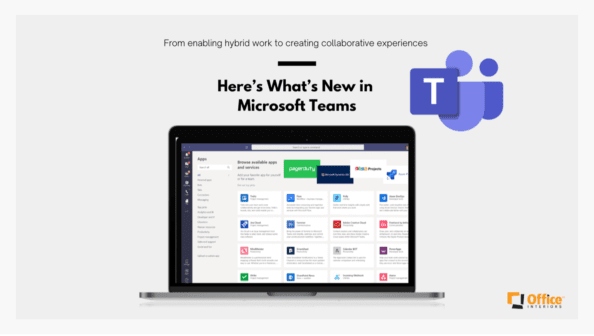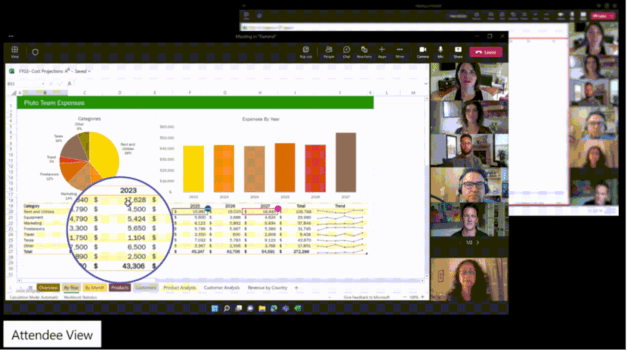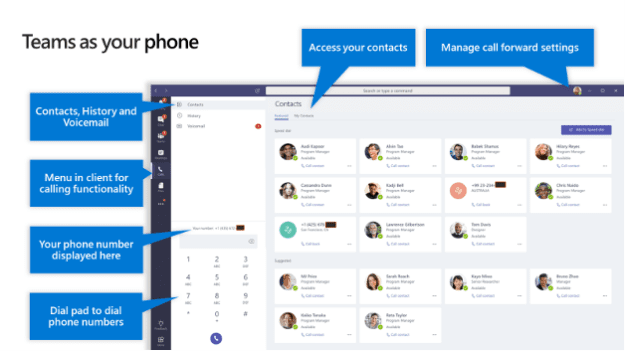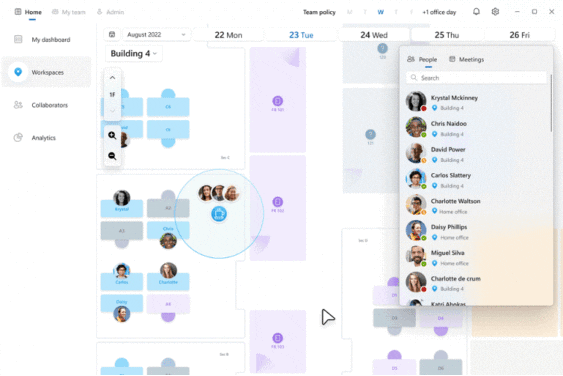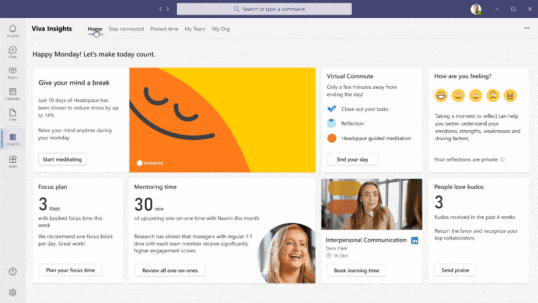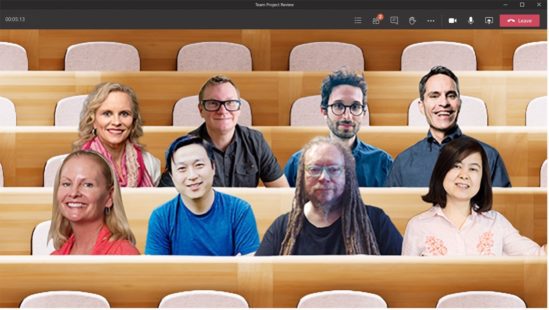Buzzwords and terms like ‘interoperability’ and ‘seamless integration’ are recurrent around Microsoft Teams. Is it because it’s been like a vortex of innovation over the past year, pulling different apps and services onto its platform? Or is it because it just works?
With 270 million users worldwide and the ‘top right’ corner accolade of the Gartner Magic Quadrant Report, Microsoft Teams is riding high without any intentions of slowing down – 450 new features were introduced over the last year.
Microsoft Teams is undoubtedly the platform for how people work today – wherever, whenever, however.
In this article, we’ll share our hand-picked new Microsoft Teams features that you should take advantage of for a better and smarter way to work.
-
Excel Live
Until now, sharing spreadsheets within a Microsoft Teams meeting has been a one-sided experience. Your screen is shared with everyone, and everyone watches as you navigate through the workbook and update the content. What if you could make better use of that meeting time to accomplish more together?
Building on the evolving needs of today’s workplace, Microsoft has created an enhanced collaboration solution for working on Microsoft Excel workbooks to empower your group to collaborate in real-time within your Teams meetings.
Excel Live allows attendees to interact and edit an Excel file from the meeting itself. You don’t even need to have Excel running on your device. Shared meeting windows become interactive canvasses without requiring anyone to leave the meeting or open the Excel file separately.
-
Teams Phone
Microsoft Teams Phone enables organizations to use a single SIM-enabled number for a Teams Phone serving as a desk phone, mobile number, and Teams number. Microsoft’s enterprise-grade, mobile-first calling experience is in partnership with some of the world’s most innovative telecom operators.
Admins can assign mobile phone numbers to their users within the Teams Admin Center. Licensed users can have Teams Phone Mobile integrated with their native phone dialer, which makes it easy for calls to seamlessly move from mobile networks to internet-based video calls in Teams without any interruptions.
56% of surveyed app users said switching between different work applications slows them down and makes work harder. Microsoft Teams phone is just the solution to that pain point, allowing you to prevent ‘cloud overload’.
It’s important to note that Microsoft requires users to have the Microsoft Teams Phone Standard License to access the Teams Phone feature. As partners, Office Interiors can acquire your license and add it to your plan. All you have to do is give us a call!
-
Microsoft Places
Hybrid work promises the best of all worlds – the ease and comfort of working from home, the connection and energy of engaging with our coworkers in the office, and the flexibility and opportunity of working where we want.
However, the question of ‘Do we still need an office?‘ remains prevalent. This is why leaders need to create spaces that have meaning and purpose for people to gather, bond, and share an experience. It’s what makes a house a home—and an office worth coming into.
By leveraging Outlook and Teams data signals, Microsoft Places Hybrid Scheduling lets you see when your coworkers and close collaborators are planning to be in the office. As a result, you’ll be able to keep track of the days with the most in-office attendance, allowing you to adjust your schedule to take advantage of valuable in-person connections.
Using Intelligent Booking, you will be able to discover available spaces in your office with the right technology to suit your meeting purpose and mix of in-person and remote participants. The app also recommends the shortest commute times based on traffic and meeting schedules on that day.
With Microsoft Places, you can prioritize your time while maximizing in-person connections.
-
Microsoft Viva
Last year Microsoft introduced Viva – the first employee experience platform that brings together communication, communities, knowledge, learning, goals, and insights—right in the workflow in Teams.
Microsoft Viva Goals is a goal-setting and management solution that aligns teams to your organization’s strategic priorities to drive results.
Another app in Teams, Microsoft Viva Engage, helps build community and connection, as well as provides numerous tools for personal expression. The Viva Engage platform brings consumer-like social networking to the workplace, building on Yammer‘s strengths to foster engagement, build community, and grow private networks. Leaders can share news and insights, answer questions, and facilitate two-way conversations that help employees feel heard and included.
-
Together Mode
Together mode makes participants feel more like they’re in the same room during virtual meetings.
Everyone’s video feed is put together onto one shared virtual background, and it looks like you’re sitting in a room together. Meeting organizers can also assign seats to participants, so everyone in the meeting has the same view from their own seats. This is a great way to create a sense of togetherness and allow everyone to see each other’s expressions and body language for seamless interaction, especially for our hybrid workers.
Interested in Exploring Other Microsoft 365 Apps?
As you can see from the highlighted features, Microsoft has added a raft of tools to help organizations work smarter and more efficiently, with integrated technology that brings people together across every role.
We encourage you to explore the other apps that Microsoft 365 offers, which we may have missed in this piece. Chances are, if you’re looking for a feature, Microsoft has an app for that.
Or, if you are interested in learning more about how Microsoft 365 can integrate into your office, talk to one of our technology reps today! We would be happy to guide you through a holistic approach for hybrid and collaborative work to ensure your team remains engaged and your company culture can continue to thrive, even in a distributed work setting.
Ahona Saha
Marketing Assistant
Office Interiors