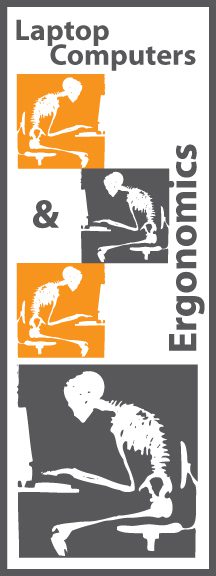Laptops were initially designed as a short term replacement while the user is on the go and can’t access their desktop computer, however, it is becoming increasingly common to use a laptop as your primary device (I know I haven’t touched a desktop in years). Unfortunately, the fact that the display, keyboard, and input device are all connected in one unit violates the core ergonomic principle of being able to arrange the different components so that a person can use good posture while working on the computer.
If you are going to do away with your desktop computer and do all of your daily work on a laptop device instead, be sure to keep your posture in mind and try to follow these tips:
Option one:
• Place the laptop at a height that allows the screen to be viewed without bending the neck. A good rule of thumb is to have the first line of type at the same level or slightly below the eyes. A riser or pedestal may be needed to get the monitor to the correct height.
• Position the laptop at a viewing distance of 16 to 30 inches — just as a desktop monitor should be.
• An external keyboard and input device can be attached to the laptop and positioned so that the hands and wrists are straight with the elbows at one’s sides. Hands should be at or slightly below elbow height.
• A document holder can be positioned directly next to the monitor to reduce strain while using paper documents.
Option two:
• The laptop can be plugged into a docking station and used as a hard drive. A full-size monitor, keyboard, and input device can be connected to the docking station. If the laptop has a screen smaller than 15 inches, this is a better option because it will be less difficult to view the screen.
• A word of caution: If the monitor is placed on top of the docking station, make sure that it is not too high. A good rule of thumb is to have the first line of type at the same level or slightly below the eyes.
• The desktop monitor should be positioned at a viewing distance of 16 to 30 inches.
• The keyboard and input device should be positioned on the work surface so that the hands and wrists are straight with the elbows at one’s sides. Hands should be at or slightly below elbow height.
• A document holder can be positioned directly next to the monitor to reduce strain while using paper documents.
Cory Porteous
Marketing Manager
Office Interiors
Want to know more? Ask us here.