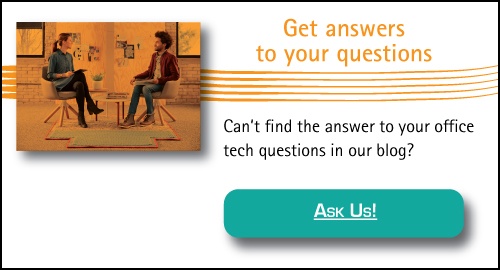The world of work is changing, remote work is growing at a tremendous rate and many people are starting to view the office as a resource centre rather than the place to go do all their work. In the coming months and years, it will only become more important to provide your team with flexible working tools.
One tool that has jumped in popularity since COVID-19 swept across the world has been mobile printing applications. After all, why would we all use the same control panel on the shared office multifunction printer when there is a simple alternative?
These applications allow users to print from mobile easily and securely. Ricoh provides several different means by which to accomplish this. For the most part, a mobile printing solution requires little more than a smartphone or tablet app and specific software implementation on all networked printing devices. Everything from there on out is not unlike the average everyday printing job.
How to Print from Mobile – Different Ricoh Solutions
Ricoh mobile printing allows users to print from any Android or iOS device, inside or outside of your network. The applications do much of the work for you so that you can get straight to printing from mobile and the two following mobile printing programs make things so simple that anyone can figure out how to print from mobile.
Ricoh HotSpot Enterprise Hosted lets users turn their on-site printing into mobile printing while Ricoh Smart Device Connector turns your smartphone or tablet into an additional control panel for your printing device. Increased cleanliness, convenience and information security can be accomplished all at once.
Ricoh Smart Device Connector
Smart Device Connector is an app built by Ricoh that allows users to control multifunction printers, projectors or electronic whiteboards directly from their smartphones. Connecting with a new device is easy, from the app you simply scan the QR code displayed on the device’s control panel. Once connected the app will load all of your account’s existing settings (such as your address books or print preferences).
The best part? This application and service is free of charge for all users for new and recent models of Ricoh devices (you can find the full list of compatible devices here). You can find the app on the Apple App Store or Google Play.
Ricoh HotSpot Enterprise Hosted
Hot Spot Enterprise hosted is a managed cloud service. As such, Ricoh handles all the details for you – management, provisioning, deployment, notifications, and so on. You can focus on your business and leave the mobile printing hassle to the pros.
With this mobile printing service, you can turn your on-site printing into mobile printing with ease – no delays, IT costs, or manual print configurations necessary. Also, because it’s in the cloud, the service can be scaled to fit the size of your organization, even as your organization grows.
And don’t forget about security. With Ricoh HotSpot Enterprise Hosted, every job conducted by every user will be secured with authentication, encryption, and additional security features. Identity Management (IDM) and Single Sign-On (SSO) can be used to submit jobs, authenticate users, and release documents.
How to Print from Mobile Like a Star
All things considered, the different mobile printing solutions provided by Ricoh make it easy to learn how to print from mobile. One significant benefit of these solutions is the enhanced security they ensure and the flexibility they provide by allowing users to print on the go and without needing to touch the control panel shared by every other user. By requiring user authentication, no unauthorized print jobs can make their way through the system.
Contact us today and find a Ricoh mobile printing solution that works for you.
Cory Porteous
Director of Marketing & Inbound Business Development
Office Interiors