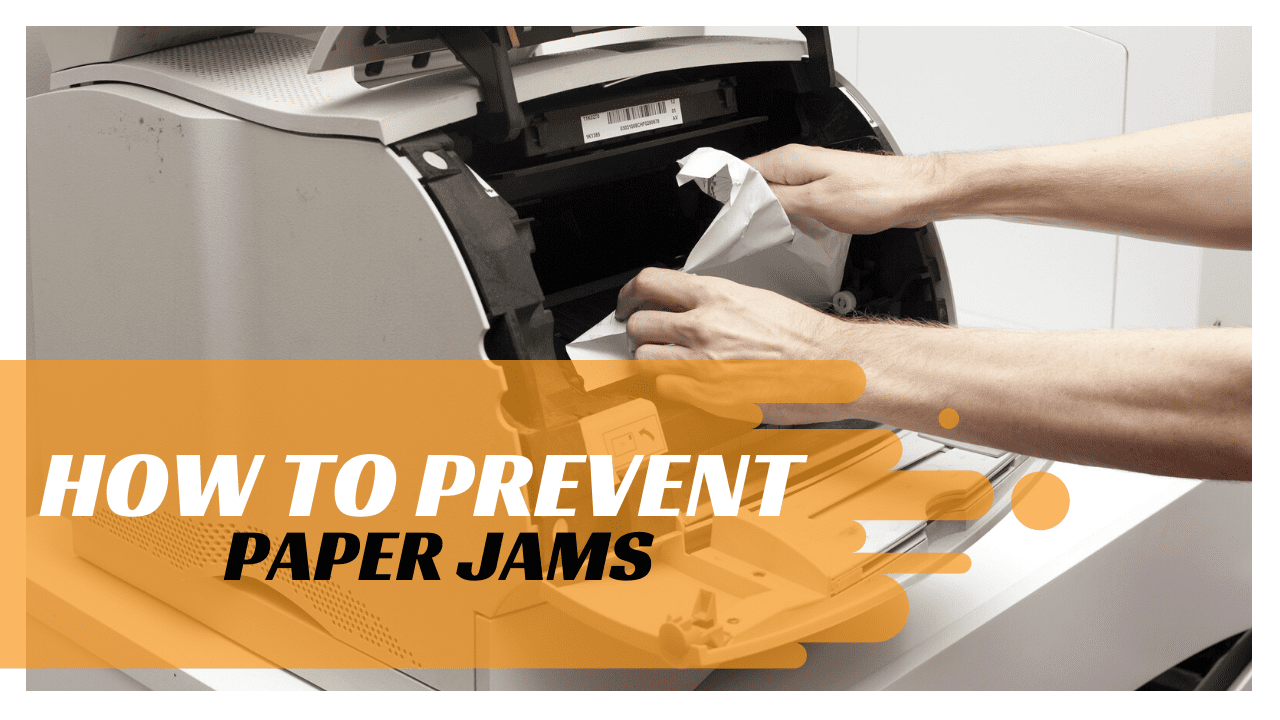Have you ever been rushing to meet a deadline, the whole team working hard and all of a sudden… PAPER JAM!
Nothing can bring your work to a halt quicker. You stop working, clear the jam and get back to work; then, it happens yet again.
We know just how frustrating this can be, our service team has fielded thousands of calls from customers to clear particularly tough jams.
But did you know that most paper jams are entirely preventable? With a few simple steps and preventative maintenance, you can stop paper jams in their tracks and keep your devices running at full steam.
Here are five of the most common causes for paper jams, and how you can prevent each one.
1. Low Quality and Improper Storage of Ink and Toner Cartridges
Low-quality cartridges or improperly stored cartridges can cause paper jams. For example, too much toner or ink can be released onto the paper, or the toner or ink can clump together in the cartridge.
The Solution:
Be sure to purchase high-quality ink and toner cartridges that are appropriate for your printer and store those cartridges in a designated storage space or supply closet so that the office climate won’t affect their performance.
Make sure the storage is at, or below, room temperature, free from natural light and low in humidity. Always keep cartridges in their original packaging and properly stacked. Lightly shake the cartridge before installing it to loosen the contents.
If buying recycled or remanufactured cartridges, only purchase from a legitimate dealer that offers a warranty. If they won’t back up their products with a guarantee, do you really want to put those products inside your expensive multifunction printer?
2. Improperly Stored Paper
Paper absorbs moisture from the air. Fluctuations in both humidity and temperature can affect paper’s weight, thickness and rigidity. If the paper is stored in an opened package, the climate of the office changes the moisture content of the paper. Paper that has absorbed moisture will curl and warp and pages will stick together – ultimately jamming your printer.
The Solution:
Like ink and toner, properly stored paper can help to prevent paper jams. The paper should be stored flat and in its original packaging until use. It should be kept dry and away from moisture whenever possible.
Avoid paper that has visible imperfections like curled or bent corners, and always fan the paper before you load it into your machine to release any static electricity and separate the pages. Only open a new package as needed.
3. Improperly Loading Paper into the Device
This is one of the most common causes of paper jams. Loading paper that is stuck together, frayed, curled or bent can cause a jam. Overloading the paper tray, loading different thicknesses of paper in the tray or using paper that isn’t appropriate for your particular printer can all result in a jammed printer.
The Solution:
Check your manufacturer’s recommendations for paperweight and calliper (thickness). Always use the proper stock for your machine. When loading paper trays, make sure to use the right size paper, appropriately inserted, fan the paper before loading, and always check for and remove any damaged sheets.
4. Using Low-Quality Paper
Low-quality sheets of paper tend to stick together and can leave behind what service technicians call “paper dust,” which over time can become a problem as these little bits of paper accumulate in your printer.
Low-quality paper can flake and shred in the printer, which not only increases the likelihood that your device will jam but can also make a jam much more challenging to clear.
The Solution:
Always buy high-quality paper and be sure that it’s appropriate for your printer.
5. Worn Rollers
Your printer uses a system of rollers to move the paper through your machine. Over time, or if improperly maintained, these rollers suffer wear and tear. While they are typically designed to last for the life-span of the printer, excessive use of specialty paper, or the wrong paper for the machine can result in damage, which will cause paper jams.
The Solution:
Treat your printer (and rollers!) with care by arranging for regular maintenance to keep your printer running smoothly. Following the tips discussed above, such as using the appropriate paper for your device, high-quality consumables, and adequately loading the paper will not only extend the life of the inner-workings of your device; it can also go a long way to prevent paper jams.
Say Goodbye to Paper Jams
Following these tips can keep paper jams at bay. A preventative maintenance plan, using quality consumables and properly handling and storing your consumables, will keep your devices running smoothly and your team productive, efficient, and no longer complaining about “the broken copier.”
Not sure if an inkjet or laser printer is the right fit for your office? Our article Inkjet vs Laser Printers breaks down the pros and cons of each.
Cory Porteous
Director of Marketing & Inbound Business Development
Office Interiors