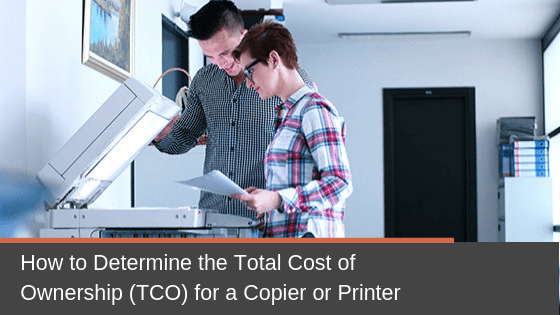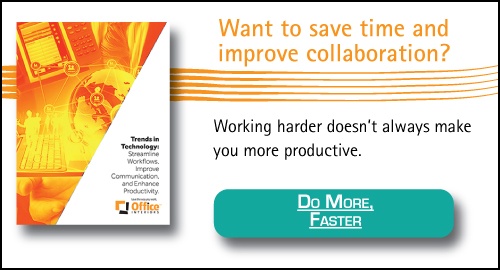Do you ever need to work with paper documents? For almost every office worker, the answer is yes, and as such, they end up needing a multifunction copier or printer. Multifunction copiers and printers, often referred to as MFDs (Multifunction Device), not only print and copy but also have fax and scanning capabilities.
Even if your company is committed to a paperless environment, uses a document management system, or takes advantage of workflow productivity software there will always be physical paper documents that have to be scanned into your system or printed from time to time.
When choosing an MFD, you will want to look beyond the upfront price tag and understand the total lifetime cost of ownership. This way, you can not only more accurately budget for the cost, but choose the model whose total cost of ownership throughout its expected lifetime best fits both your long-term needs and financial constraints.
Factors to Consider When Determining the Total Cost of Ownership
There are many factors to consider when determining the total cost of ownership for any multifunctional copier or printer. Some of these are obvious, while others are not.
The right equipment for the job
The first thing to do when examining a piece of equipment (and accordingly, how much it costs) is to determine whether or not the size and specifications of the device that best meets your needs. Here are the top questions to help answer this:
- Do I need to print, scan and fax from the unit?
- Do I require colour output or only black and white?
- Is my output solely on letter size paper or do I require other sizes such as legal or ledger?
- Will the equipment meet my needs now but also in the future?
- Is the equipment I am purchasing a good match for my current workflow needs, output volumes and finishing requirements such as stapling and hole-punch?
Specific models of MFDs work best in a recommended volume range. If you purchase a unit designed for a monthly volume range that is significantly less than your actual volume, it may cost less upfront but you may end up replacing it prematurely or you will experience more service problems. This is like running your car with the gas pedal fully down all of the time. The car will work for a while but not surprisingly you will have problems over time.
If you purchase a unit that is designed for a monthly volume range that is significantly more than your actual volume, then you may end up overpaying upfront and underworking the device even cause the device to not work as well as it should.
This is akin to purchasing a large off-road dump truck to move a small pickup load of dirt once a week. While it certainly can do the job, it is significant overkill and it may even seize up over time due to lack of use, further resulting in unnecessary service costs.
The cost of the hardware – To lease or to purchase
It’s crucial when comparing pricing between models or manufacturers that you are comparing apples to apples; the devices being compared should all be outfitted with the same accessories, capabilities and software upgrades. The price of any particular model can vary significantly depending on its configuration.
Once you have chosen your device, the question is then to either lease the unit or purchase it outright. We find that most people prefer to lease their office equipment, generally on a three to five year term, rather than purchase it outright.
Why is this? Office equipment is technology based and technology changes rapidly. As a result, we find our customers don’t want to invest capital in office equipment when the technology is constantly progressing. They often prefer to lease the equipment and treat the cost as an operating expense.
When leasing you may end up paying a higher interest rate on the lease than if you had taken a loan to purchase the unit outright, but you will not have any capital tied up in the asset. Your monthly lease payment will also generally be less than your payment if you loaned money and purchased the equipment outright.
At the end of your lease term, you can upgrade to the newest technology and simply return the equipment to the leasing company. You should note, however, that you may be responsible for the cost to pack up and ship the equipment back to the leasing company. If you own the unit, you will be responsible for the cost to dispose of the unit when you upgrade.
Consumable toner or ink
The next cost to consider is the cost of toner or ink cartridges for your equipment. In general, colour output costs more than black and white toner. As well, smaller units (low capital cost upfront) usually have higher toner and ink costs on a per page basis than larger units.
Small devices
For smaller printers that are toner-based and for ink-based equipment, the best and often the only option is to purchase the toner or ink from your vendor or another supplier.
You will have choices such as OEM cartridges (The Original Equipment Manufacturer makes the cartridge), new compatible cartridges (new cartridges made by a company other than the original equipment manufacturer) and remanufactured cartridges (the company takes a used OEM toner cartridge, replaces some parts in it and refills it with toner).
You will generally pay a premium for OEM cartridges and they will be positioned as providing the best reliability and quality. However, this may not be the case as most third-party manufacturers are making products in sophisticated manufacturing plants that are ISO certified.
Based on our experience, the quality and reliability of the new compatible toner and inks from third-party manufacturers rival the performance of OEM and in some cases may actually perform better for a lower cost.
If you want to learn more about the difference between the different types of toner cartridges, check out our posts on What is the Difference Between OEM and New Compatible Cartridges and What is the Difference Between New and Remanufactured Toner.
Large devices or fleets
For large printers or fleets of copiers and printers, vendors generally offer a cost per copy arrangement which includes all of your toner bundled with onsite service labour and parts.
The vendor reads the meter on your piece of equipment which measures page output and invoices you an amount for each page based on the meter read. If you know your output volume then it is easy for you to determine your ongoing operating costs.
Another benefit from a cost per copy agreement is that it protects you from yield risk. All cartridges have a defined page yield for that cartridge based on a specific coverage. For example, your cartridge may have a yield of 10,000 pages based on five percent coverage. Five percent coverage is roughly a typed single paragraph letter on a letter-sized page with a return address and closing.
If the output you produce exceeds five percent than you will not get as many pages from that cartridge. If you purchase the cartridges outright then the yield risk is yours, if the vendor supplies them to you under a cost per copy arrangement then the yield risk is theirs.
Service and replacement parts cost
While most manufacturers make reliable equipment, it will require ongoing service including parts to keep it working properly. Just like your car, the frequency of maintenance and cost tends to increase as the equipment ages.
It is important upfront that you understand what parts or service may be required for your equipment and what that means from a cost perspective. If you have a warranty, what is covered, how long does it last and what happens should the machine break during the warranty period?
- What are the consumable parts that have to be replaced?
- Do you have to physically bring the unit into a depot for warranty service or send it to the manufacturer to get it repaired?
You could have a time and materials contract on your unit. With this arrangement, you pay a labour rate for the service as well as the cost for any required parts. This generally is not a great arrangement because both the labour and parts costs can be high.
The option that we recommend is to have your equipment covered by a cost per copy agreement which includes onsite labour, parts and toner. Under this arrangement, you will be able to effectively budget for your costs and there is an incentive for the service provider to make sure your equipment is serviced properly to minimize service calls and costs.
The cost of paper
If you use office equipment, you will require paper. There are many qualities of paper and the cost varies from one supplier to the next.
We generally recommend avoiding the lowest cost option in your market unless you can determine the low-cost paper is actually of good quality. Poor quality paper will cause service issues with your equipment, decreasing productivity and increasing costs. By choosing the right paper and supplier you can save money in the long term.
As you can see there are a number of factors to consider when determining the total cost of ownership for an MFD or single function device for your office. If you get the answers to the questions above and ensure that you are comparing apples to apples when considering various models, then you will probably be more than satisfied with the decision you make and the equipment you ultimately acquire.
Ready to start looking at devices?
Now that you can determine how much a device is going to cost over its usable life, are you ready to start looking at which equipment best meets your needs? Request a free consultation today and one of our office technology experts will help you to select the device that will maximize your office productivity while minimizing the lifetime cost for your business.
Keith Skiffington
COO
Office Interiors