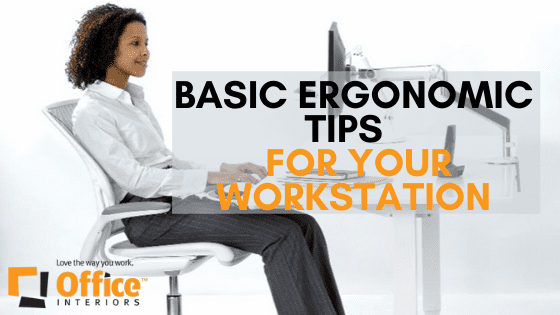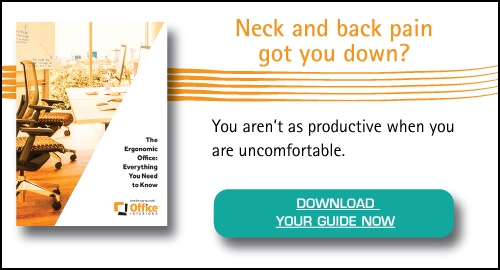Have you ever come home from a long day of work and wondered why you are incredibly sore or in pain? Typically, the following two reasons are to blame:
- Improper workstation ergonomics
- Poor working posture
According to the Bureau of Labor Statistics, in 2013, more than 380,000 days of work were missed among all U.S workers because of ergonomic-related injuries. This means ergonomic issues accounted for 1 in every 3 cases of sick days.
Unfortunately, many businesses have yet to realize the substantial consequences of poor ergonomic design in the workplace. An ergonomically correct workstation not only boosts the user’s productivity, but it can also considerably reduce any risk of ergonomic injuries.
In this article, we are going to discuss the five basic ergonomic guidelines you should follow to help you create a workstation that provides a healthy and productive work environment.
1. Keep Your Body Moving
Even though this tip sounds simple and easy, it is one of the essential guidelines from the list. Sitting down for too long is harmful to your body and researchers claim that if you sit at a desk all day, you have a higher risk of early death than the people who stand or move around during the day.
Let’s look at how prolonged seating can negatively affect your body:
- Increases the risk of heart disease and circulatory problems
- Increases the likelihood of obesity and diabetes
- Increases the risk of Musculoskeletal Disorders (MSDs)
So, what do you have to do to prevent these injuries? It’s a piece of cake! Just stand up and walk around for a couple of minutes once every hour. Use the bathroom, get a drink, go outside for some fresh air, just get out of your chair for a few minutes.
Another alternative to keep your body moving is the Sit-to-Stand Desk. This desk is height-adjustable, and it allows the workers to alternate from working while sitting to standing. With the Sit-to-Stand desk, you should aim to work standing up for around 10 – 15 minutes once every hour.
2. Give Your Eyes a Rest
Staring at a computer screen all day can cause a tremendous amount of eye fatigue. Unfortunately, many workers today have no choice but to stare at their computers for hours on end. A study from the American Optometric Association (AOA) states that the average American employee spends up to seven hours a day looking at a computer display either at home or at work.
One brilliant method to reduce the stress on your eyes and help you avoid eye strain is the 20-20-20 rule, which suggests that you look at something 20 feet away for 20 seconds every 20 minutes. When you vary your focus to some other object in the distance, it allows your close focus muscles an opportunity to relax.
3. Maintain & Practice Good Working Posture
This is a simple concept; regardless of where you work, you need to establish a relaxed working posture that is not harming your body. Engaging in an incorrect working posture not only makes you vulnerable from any chronic injuries but it also makes you less efficient.
Since many of us spend around 40 hours a week working, wouldn’t it be nice to feel comfortable when you are working rather than feeling unpleasant or being in pain?
Here are some quick guidelines that will help you maintain a correct working posture:
- Sit close to your desk
- Always keep your head, neck, and shoulders relaxed and in a neutral position
- Make sure your hips are positioned as far back as you can go in your chair with your back well-rested
- Elbows are at a 90-degree angle
- Keep your arms close and relaxed on the armrest
- Your hands, wrists, and forearms are straight and are parallel to the floor
- Your feet are not dangling off the chair and is comfortably rested on the floor
- Legs are bent at a 90-degree angle
- NEVER have your back slouched
One of the fastest and easiest ways to help you to maintain that correct working posture is buying adjustable keyboard trays. You would be surprised when you find out just how much of a difference a single keyboard tray can bring to your workstation.
Keyboard trays help us keep our hands at the right height and in the proper position. It eliminates the risk of contact stress which prevents carpal tunnel. It also clears up some desk space preventing excessive reaching. But most importantly, keyboard trays prevent us from hunching back and keeps our back well-rested.
Keyboard trays are one of the most important ergonomic tools and are highly recommended to all office workers.
4. Position Your Monitor Correctly
If you find yourself craning your head and neck forward often, it means you don’t have your monitor positioned correctly. Having your computer screen positioned at the correct depth and height is vital and can significantly improve your overall head/neck posture.
Generally, you want to have your monitor positioned at least an arm’s length away, right behind your keyboard. The monitor should be directly in front of you with the top of the monitor located just below your eye level.
If you use multiple monitors, ensure that you can easily see the second monitor without having to turn your head. One ergonomic principle state that an employee should not have to turn their neck to the left, right, up, or down to view their monitor display.
This is where monitor arms come in handy because not only it prevents you from leaning and slouching but it offers lots of flexibility as well.
5. Reduce Repetitive Motion
According to Wikipedia, the main cause of musculoskeletal disorders (MSDs) is because of the repetitive motion/task. Repeating similar motion continuously even for a short period can cause more stress and muscle damage than the activities that require a lot of force.
One way to mitigate this problem is to alternate between tasks that require different motion. Even if you change what you work on for 5 – 10 minutes, it can significantly reduce any potential for tissue injury under stress.
If changing tasks is not feasible for you, we highly suggest taking more body breaks, stretch often and frequently alter your neutral body positioning (alternate from working standing up to sitting down or from reclined sitting to declined sitting).
With 1.8 million US workers afflicting from Repetitive Stress Injury (RSI) each year and at least half of people who work with computers suffering from RSI symptoms, you must follow the necessary protocol to reduce any chance of MSD related injuries. To learn more about RSI and ways to prevent them, visit “How to Prevent Repetitive Stress/Strain Injuries (RSI)”

Importance of Ergonomics
Providing proper office ergonomics is one of the most important things that a company can do to protect its employees. It demonstrates that the company care about the health of their workers and can motivate these individuals to work harder for their company.
After reading this article, if you still have more questions or concerns regarding ergonomics, download our Guide to Office Ergonomics which can answer any specific ergonomic questions you might have including:
- How Office Ergonomics Create Value
- The 3 Most Common Ergonomic Hazards in Every Office
- Different Ergonomic Tools You Should Have
- What an Ergonomic Assessment is
- And Many, Many More
YoungHoon Choi
Sales and Marketing Assistant
Office Interiors