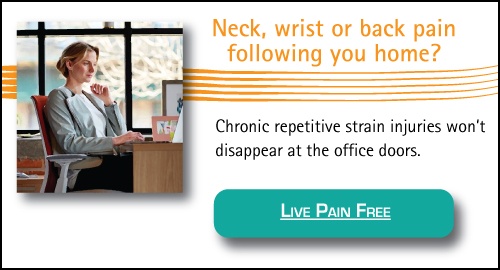Accessibility isn’t just a buzzword that people throw around; it is the accommodation and inclusion of everyone irrespective of their abilities when designing systems and thus should be incorporated into the workspace. According to Statistics Canada, 1 in 5 (22%) Canadians aged 15 years and over have one or more disabilities. 18.75% of those are between the ages of 15 and 64, Canada’s labour force. Organizations design their workspace for accessibility to portray that they care about employees’ and clients’ wellness and are ready to accommodate their needs.
The principle of ergonomics implies accessibility, as it seeks to design tools that enhance users’ performance, including those with disabilities. Therefore, even though accessible and inclusive design is often considered an afterthought, it should not be treated as one. This article will serve as a guide to help you create an inclusive and accessible workspace.
Workspace Planning
The foundation for accessible workspaces begins with office floor planning. Office planning focuses on creating a space that fosters collaboration, communication, and mobility to best support a company and its people. A key component of office design is mobility, and it is beneficial to plan the space in a way that allows for inclusivity. This means arranging and organizing the workspace to accommodate employees and guests who may be in wheelchairs or need assistance walking. You can achieve an inclusive workspace by employing the services of a workspace planner.
Furniture Choice
Furniture plays a significant role in the workplace. It is almost inevitable that employees, clients, and guests will use a piece of furniture while in the building. Consequently, they should be selected and designed to be accessible. Among the types of furniture that can be used for inclusion are
Bariatric Chairs
The first point of contact with furniture in an organization is usually guest seating. Having a range of guest chairs to accommodate people of different body types can positively impact your guests and clients. If a client shows up for a meeting and must wait in a chair that does not fit them properly, the result could be embarrassing. Incorporating guest seating like Bariatric chairs and sofas designed with extra-wide seats and weight capacities of more than 300 pounds shows your organization’s commitment to accessibility.
Ergonomic Seating
When you provide ergonomic chairs to your employees, they sit and work in a customized chair. The adjustability of the chairs lets them sit comfortably and maintain good posture as they work. Features such as adjustable lumbar support can help alleviate the pressure on the lower back and reduce back pain. This is especially helpful for employees who suffer from invisible disabilities, such as chronic back pain.
Height Adjustable Desks
Having a fixed desk that is either too high or too low can be uncomfortable for some employees. Many people can benefit from using a sit-to-stand desk because it allows them to work at a comfortable height regardless of whether they decide to stand or sit. Furthermore, employees in wheelchairs or specialized chairs can configure the desk height to fit their seating and park it without any difficulties.
Office Accessories
A functional office has accessories that complement furniture and technology devices. These workplace accessories improve productivity and make work more ergonomic. In addition, they promote all employees’ wellness and ensure that those with a disability experience minimal to no risks. Some of the accessories include:
Task Lamps
Employees who can control the lighting of their workspaces are more efficient and accurate because they can focus on the task rather than lose focus due to eye strain. Using a task lamp is valuable to all workers and even more beneficial for employees with vision issues as lighting is within reach, and they can customize it to suit their sight.
Monitor Arms
The role of the monitor in the workplace is significant as it is used daily. Having the monitor sit on the desk makes adjustment difficult as employees will have to slouch or lean forward, leading to bad posture. Adjustment may be more difficult for people with disabilities like neck pain or chronic back pain. With adjustable monitor arms, the monitor is elevated to an ideal position, providing a different range of adjustments without needing employees to slouch or lean.
Keyboard Trays
Typing is one of those necessary work activities but is rarely considered a risk to employees. The truth is that poor typing posture can expose employees to carpal tunnel syndrome and neck and back pain. With an adjustable keyboard tray, people can customize their keyboard placement since they can be adjusted for proper wrist position and height. These features enhance accessibility for employees who may have invisible pain and need help finding the perfect typing posture.

Systems
Sound Masking
Many organizations choose the open-plan layout, and one of the downsides to this kind of office plan can be noise. Employees need a workspace with minimal distractions to focus. Sound masking can serve as noise control as it introduces level noises which render office and outdoor noise less noticeable and speech virtually unintelligible. This helps to provide a balanced acoustic environment, and productivity is enhanced. In addition, employees who are neurodivergent or with sensory overload considerations can concentrate better with minimal noise distractions.
Air Purifiers
Indoor air quality should be an important health concern for workspaces. Air pollution can trigger or aggravate employees and clients with respiratory conditions like asthma and allergies. With the use of air purifiers like the JADE™ 2.0 with a HEPA-Rx filter, you can be sure that people are breathing in clean air as the air purifier removes and captures nearly 100 percent of airborne pollutants and particulates.

Quiet Spaces
Including quiet spaces in the workplace can be a game-changer for employees as this allows them to take a break to concentrate on their work or have meetings with clients without noise or distraction. This is also a good place for people to take phone or video calls which benefits both them and their workstation neighbours. The quiet space is even more helpful for employees who experience sensory overload. This room serves as a space for them to catch a breath; away from the overstimulated environment and take a brain break while still in the office building.
Technology
In this new world of work, technology and collaborative software are now engrained into almost every organization. Opting for collaboration apps like Microsoft 365 ensures that every employee’s need is considered. The M365 app integrates with assistive technologies and connects with accessibility settings on most devices. It also provides autogenerated alt-text for images and audio captions, making it easier for everyone to make their emails, documents, presentations, and meeting more inclusive for employees who may need that option.
Make the Switch from Regular to Accessible, Inclusive, and Ergonomic!
Although it can be considered more expensive than a typical workspace, planning and designing an accessible workspace can benefit your organization. Doing this would create an environment where all employees feel supported, which consequently improves retention. An inclusive and accessible office would also make recruitment less arduous as future employees would be guaranteed to feel welcome and comfortable. The highlight of making the switch is employees being at ease while working together to build the organization.
We have been in the business of helping our customers create an inclusive and ergonomic space since 1991, and we are ready to help you. Book a consultation with our experts today!
Fola Adedeji
Marketing Coordinator
Office Interiors