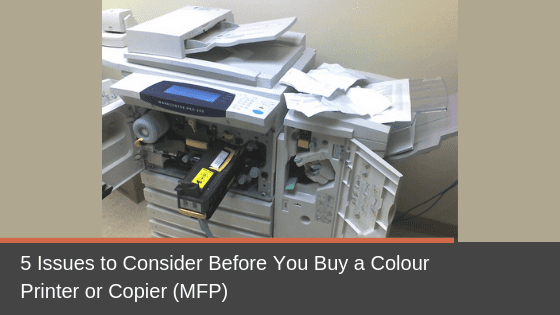Even with all the changes and advances in office technology, one thing remains constant: offices need printers. In a recent study by Hewlett Packard, 70 percent of SMBs said they couldn’t run their businesses without one.
So, you likely need a printer or multifunction printing (MFP) device in your office too. But do you need one that prints in colour? That’s the question we’ll explore in this post, as we look at five reasons not to buy a colour copier or MFP.
1. Colour Copiers are Expensive
The biggest knock against colour laser printers is their cost. While prices have come down in recent years, colour laser printers can be more than double the price of devices that only print in black and white.
That’s not the case with inkjet printers. But since the monochrome printer market is dominated by lasers, so you’d be hard-pressed to find an inkjet printer that doesn’t have colour capabilities. If you are interested in a black-and-white inkjet printer, Epson and Dell have two of the few monochrome devices on the market.
2. Colour Printers are Costly to Run
The cost of consumables for colour printers is high because they need more ink and toner cartridges. For instance, most laser printers have four cartridges: black, yellow, magenta and cyan that work together to produce vibrant colour images on the page.
On the other hand, printing in black and white only uses a black cartridge. Because the colour cartridges get depleted faster, they must be replaced more often, and that makes the cost per copy (CPC) of colour printing high – at least four times higher than black and white.
You can keep colour printing costs down by simply doing less of it. Reducing your page coverage is the most effective way to minimize colour printing costs. To do this, watch the type of graphics you print, choose simple graphs with lots of white space instead of complex images that cover the entire page.
You can also make sure to always select black and white whenever you print something that doesn’t need colour.
3. Colour Copiers are Big
Colour lasers are far from compact so that they can take up a lot of office space. They’re often much larger than a comparable monochrome device. For example, HP’s monochrome Pro P1102w weighs 11.6 pounds, while the colour Pro 200 M251nw weighs 41.4 pounds.
Other colour devices can weigh in at 50 pounds or more, so they’re not suitable for desktops and aren’t easy to move around. The size difference is because a colour printer has to have room for the additional toners and more complex mechanics required for colour printing.
4. Print Speeds are Slow
When a monochrome laser printer goes head-to-head with one in a similar price range that can print in colour, the colour device will always be slower. It takes more time to print in colour because the process is more complex and requires additional engineering. Although you can still get faster colour printing if you’re willing to pay more for a higher-end device.
Fewer Enhanced Features
Because colour laser printers are more complex, some users choose to sacrifice on features, if you want to keep your costs similar to what you’d pay for a monochrome device. That’s because the expense is put into the device’s basic functions rather than any enhanced features or options.
To keep costs down, you may have to compromise on things like enhanced resolution, networking features, built-in duplexing and additional paper-handling options. But as we mentioned before, you can always get the features you want. You’ll just have to pay more for a device with additional capabilities.
So, Should You Buy a Colour Copier?
As you can see, there are some solid reasons not to buy a colour copier/MFP. If all you ever do is print black and white documents, then it doesn’t make sense to pay extra for a device with colour capabilities.
But there are also reasons some businesses might want to buy one. For one thing, most organizations occasionally need brochures, newsletters or presentations. And printing those documents in-house rather than sending them off to a print shop can save money.
In either case, before making a final decision, you should evaluate the total cost of ownership for the device you are considering. Colour MFPs will have a higher cost-per-copy (CPC) rate, but if you do need to print in colour, it may be worthwhile to keep at least one device that can print in colour.
Want some tips on ways to reduce your printing costs? Check out our Complete Guide to Controlling Printing Costs.
Cory Porteous
Director of Marketing & Inbound Business Development
Office Interiors