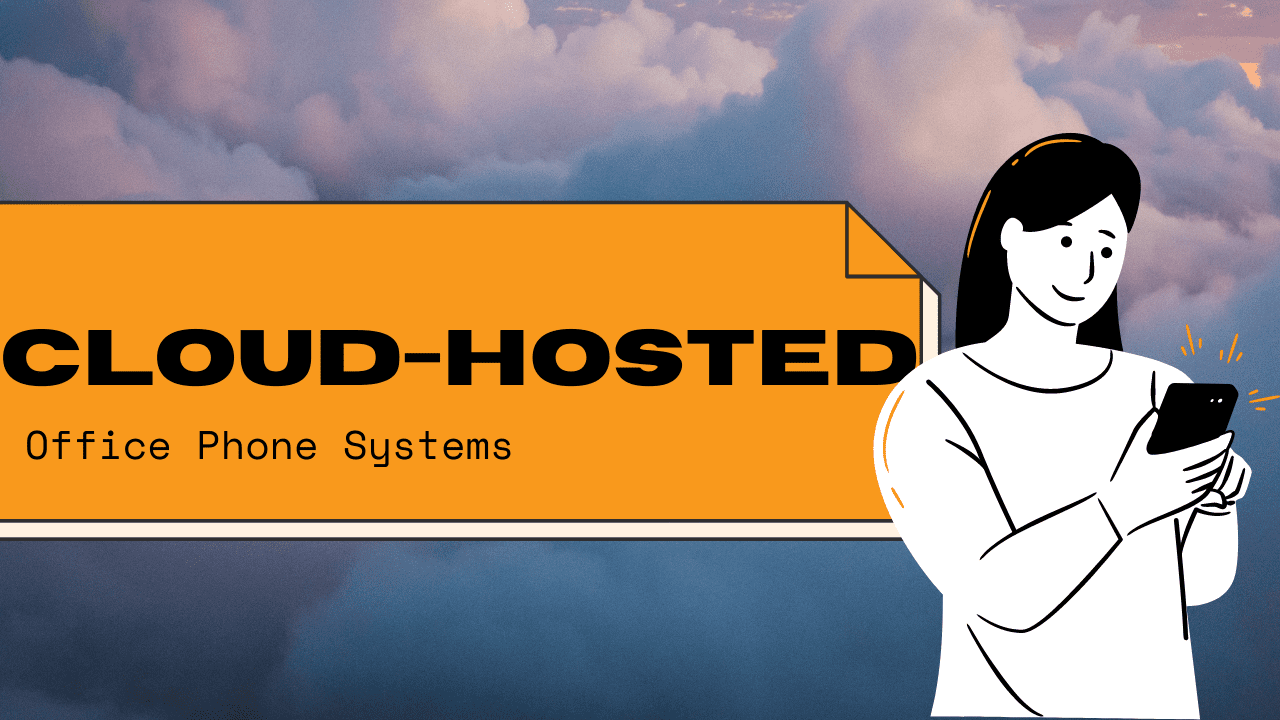Are you dreaming of a day when you can take your office phone on the go? Or to not have to worry about moving costs and clunky equipment? A cloud phone system may be for you!
In this article, we will be covering what is a cloud phone system as well as its pros and cons.
What is a Cloud Phone System (Hosted Phone System)?
A cloud phone system, also known as a hosted phone system, has most of the popular features of an on-site phone system. However, it is hosted at an off-site location by a professional telecommunications service provider.
While a hosted phone system is usually an internet-based system, this isn’t always the case. The term “hosted” means that it’s being run outside of your company’s physical office.
Let’s get some rumours out of the way. While you might sometimes hear VoIP/IP and cloud phone systems being used interchangeably, this isn’t always true. If you want to learn what VoIP is, check out our article!
So, how does a cloud phone system work? Like most technology today, your phone system will live in the cloud. A basic setup means that you have a plug-and-go device. Just plug in your IP desk phone, and voila! You are connected.
It also means your phone will only be as strong as your broadband! Having powerful and steady internet service is vital. Your service provider will be able to walk you through what the exact requirements are for each system.
What are the Benefits of a Cloud Phone System?
There are some significant benefits to using a cloud phone system for small to medium-sized companies.
As a small business owner, this brings a national company’s resources to your office without investing in large amounts of equipment. Typically, large phone systems can be expensive and have a significant upfront capital cost. With a cloud system, you won’t need to budget for large installations or downtime.
You can expect the devices to be virtually identical to an on-premise system. There are options to add features like intelligent call forwarding, the ability to make and receive calls from multiple devices (smartphone, desk phone, and PC), and more. It all depends on what system and plan you want to use!
With a cloud-based system, you will be paying a fixed service fee to a hosted phone system, you’re paying for the connection to the cloud.
Since it’s a consistent monthly fee, your company will be able to budget for the expense accurately. You should also expect to pay a one-time installation fee and subsequent monthly service charges.
Since a third party is hosting your system, you’re covered with remote system support if you encounter any technical issues. There will be less general maintenance and downtime compared to an on-premise setup.
What are the Disadvantages of a Cloud Phone System?
You will have to work with your provider to find a solution that assimilates text, voice, video, file sharing and any other form of communication. Other changes, like additional lines and out-of-office options, will need to be handled by your provider.
Your network connection will ultimately determine how well your cloud phone system works. If your internet goes down because of a storm or an outage, this could leave you without phone services. Being prepared with backup systems or mobile options will mitigate any significant downtime. Check if your provider has 24/7 support if that would be important to your team.
If you are looking at a long-term financial plan, the total cost of ownership for a cloud phone system is typically higher than if you had bought the system outright and hosted it in your space.
There are many new cloud options on the market today, which can be overwhelming for customers. Not every service is equal, and there are different features or hardware options for each provider. It’s critical that you do your research and find a provider that offers all of the capabilities you need reasonably.
All of this is just the tip of the iceberg regarding hosted phone systems. This option is great if you’re a small to medium-sized business and want a flexible but affordable option!
If you’re thinking of making the switch, reach out to one of our tech account managers, and they can answer any questions you have!
Emily Adams
Digital Content Specialist
Office Interiors