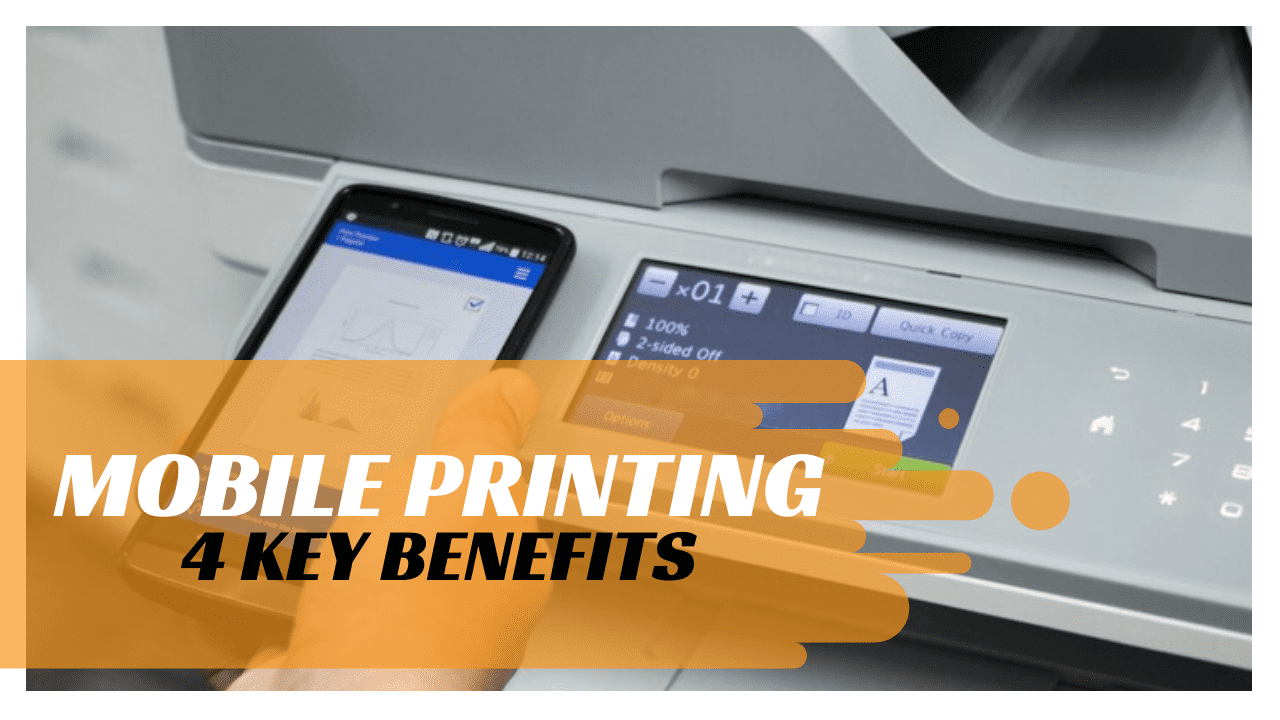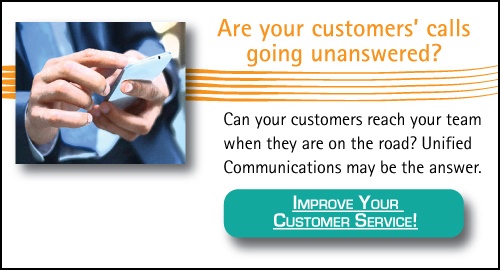Mobile printing is as simple as it sounds– printing from any mobile device. Mobile devices include smartphones, tablets, or lightweight, limited-use laptops like Chromebooks. Most office settings are already using some form of wireless printing all the time. In most cases a local area network (WLAN) allows users to print from their laptop to a local printer from anywhere in their office. But when work takes you out of the office, mobile printing is your solution.
Mobile printing involves sending a print job from your mobile device to a printer, most often a multi-function printer (MFP). But mobile printing can be used with any printer connected to a network via wi-fi, Bluetooth or Ethernet.
All mobile printing devices should consist of these components:
- A printing device, either with added software or on its own
- A functioning printer
- A strong, reliable connection. Often wireless
For a step by step guide on mobile printing, take a look at How To Print from Mobile.
You can print from a mobile phone or any other wireless device you take with you. Often, something can be printed as soon as you give the command from your mobile device. Alternatively, the job must be confirmed at the printer after being submitted via mobile, depending on your chosen server settings.
Either way, your mobile device can now initiate a print job at any printer that is on your wireless network and configured for mobile printing. Mobile printing comes with a wide range of benefits for organizations in industries of all kinds.
4 Key Benefits of Mobile Printing
Enabling mobile printing can benefit your business in many ways. For starters, mobile printing can reduce costs, which is good for any organization. Mobile printing leads to increased productivity, which makes your work run more smoothly and your team more efficient. Printing from a mobile phone has the ability to improve customer relations as well. And finally, cybersecurity can be enhanced as a result of wireless printing from a phone.
1. Reduced Costs
Giving employees the power to utilize mobile printing reduces the need for additional printing devices in the office. Having this added feature, organizations can opt for a minimal cost or even free mobile printing solution. Knowing that your workers have access to print from anywhere, just by the click of a button on their mobile device can reassure you on the decision to reduce the amount of print infrastructure in your office.
Eliminating equipment will lower your lease (or replacement if you purchase outright) payments. There won’t be any need to maintain those additional devices. Fewer consumables are required. Your organization will be using less electricity, which is good for both your budget and the environment.
2. Higher Productivity
Increased productivity is another significant benefit of mobile printing. Needless to say, higher productivity is always a good thing and tends to create additional value for a business. Letting organization members work on the go or from remote locations can enhance their ability to accomplish tasks in a faster manner.
With wireless printing from a phone, it’s possible to share information, create documents, and conduct printing actions all from the same device regardless of location.
When collaborating or working away from their desks, teams don’t have to waste time travelling back and forth to their workstations or computers to manage a print job; everything can get done in one fell swoop via a mobile device.
3. Improved Customer Relations
If your business involves a lot of customer service, mobile printing can set you apart from the competition. With swifter access to information, customer-facing teams are able to respond to customers even while on the go or away from their desks.
4. Enhanced Cybersecurity
Printers can pose a significant vulnerability in any wireless network. With so much information going through printers, they become a prime target for hackers.
While we tend to think of printers as simple “task-oriented” machines, modern printers still function like computers. They are a part of a wireless network, and they have a memory cache that stores every file they print.
Hackers want access to printers both for their memory caches and because they are often a point of weakness to enter the broader Local Area Network (LAN) of which they are a part.
With mobile printing solutions, you can place all jobs behind a firewall to keep hackers out. You can also isolate employee traffic from guest or customer traffic, meaning two separate parts of the LAN can be created. This prevents potentially malicious guests from accessing the primary portion of your network.
Take Advantage of Mobile Printing
The office is becoming more and more mobile-friendly. The convenience and benefits of mobile printing are too great not to take advantage of. You can enjoy lowered costs, increased productivity, enhanced cybersecurity, and better customer relations by enabling mobile printing for your team.
Did you know? We’re Canada’s first Ricoh Eco Excellence Member. This means when customers work with us, they can be confident that our team is prepared to talk about sustainability, educate about best practices and lead them through the products, services and solutions that have environmental benefits.
Whether you have a key target goal for resource reduction or want to start taking advantage of mobile printing, we can walk you through a comprehensive plan to not only improve your productivity but also create a sustainable workplace.
Read about mobile printing and other emerging trends in office technology in our brief guide to Trends in Office Technology, download it today!
Cory Porteous
Director of Marketing & Inbound Business Development
Office Interiors