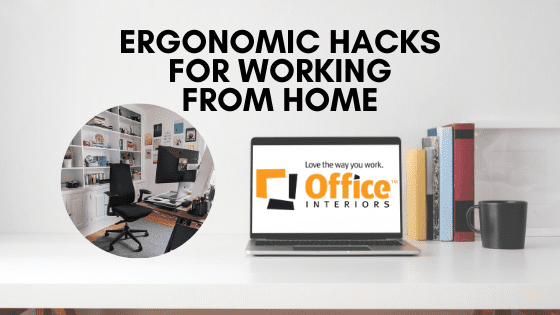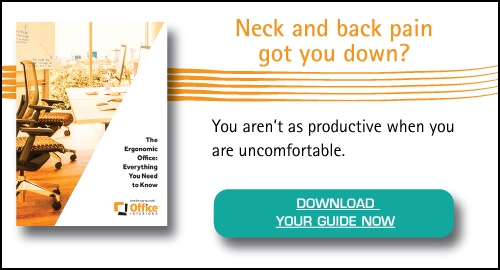Whether you are new to working from home or you have been doing it for a while, either way, you are probably spending a large portion on your day in front of a screen or sitting down working on a table. As a result, you may have noticed some work-related musculoskeletal disorders (MSDs) such as tendonitis, carpal tunnel syndrome or some lower back pains.
Now, we know that sometimes you cannot control the amount of time you are spending in front of your screens or in your chair, but we can make a few small changes to your workspace that will have a big impact.
Here are a few tips and hacks that our Ofice Interiors employees are using to help improve the ergonomics of their home workstations, even when they don’t have access to the same furniture and accessories as they normally do at the office.
1. Don’t Skimp on the Chair
Most people will spend between six and eight hours asleep every night. They recognize that if they want to wake up in the morning feeling refreshed and without stiffness or soreness they should invest in a quality mattress. If you spend most of the workday (four to eight hours) sitting in a task chair, the same principle applies.
If you are considering investing in just one thing for your home office it should be a task chair. Even a task chair at the lower end of the typical price range ($350 or $400) will be a huge upgrade from your kitchen chair.
The Haworth Fern Task Chair is a great option for a home office and it has a wide variety of features and options to meet your ergonomic needs.
2. Use your laptop’s built-in monitor or keyboard… NOT BOTH.
Chronic lower back pain is one of the most common ergonomic injuries and is most often a result of poor posture. While sitting, your back should rest comfortably against the backrest of your chair. This backrest is meant to support your back muscles while seated. When you lean forward, you force your back muscles to work overtime to hold your upper body still.
It’s a similar story for the neck and shoulders. As you lean forward to view your computer monitor you affect all areas of your posture. While leaning forward your neck will crane forward, and your shoulders will roll forward as well. This puts stress on the muscles which can lead to soreness, long-term chronic injuries, and poor posture that’s difficult to correct.
Using a computer monitor arm allows you to set up your workstation to ensure maximum comfort while sitting. You will no longer be tempted to lean or slouch closer to your computer monitor, and you can rest your back comfortably on your chair, feeling better at the end of a long workday.
If you type on your laptop’s keyboard use a separate monitor so that you aren’t leaning in to view your screen. Alternatively, if you don’t have another monitor, use a separate keyboard and prop your laptop up on boxes or your favourite board game so that the screen is at the appropriate height.
3. Make your own sit to stand desk.
Working with prolonged sitting and minimal movement is known to increase your risk of serious health issues. Standing desks are not a new phenomenon but with all the recent studies showing the adverse effects of sitting all day, they are more popular than ever before. But what if you don’t have a sit-stand desk at home?
Put a (sturdy) storage bin or box on top of one side of your table. Simply swap from the table surface to the top of the box two to three times an hour and voila! You have a multi-height work surface right in the comfort of your own living room or kitchen!
4. Give your eyes the light they need.
Ever tried writing a letter in the dark? You’re probably thinking, “of course not!” Unfortunately, your eyes may disagree with you.
Since office lighting is sufficient for so much of our daily work, people tend not to consider adding a task light to their office setup. While standard overhead lighting is excellent for helping us see and navigate the office, it rarely provides our eyes with sufficient light when working with paper documents.
Most offices are brightly lit with plenty of windows and overhead lighting. Depending on what room in your home you might be working from, the lighting might be far more inconsistent.
Our eyes need drastically different light levels when reading from a monitor than when reading from a physical piece of paper. Stealing a lamp from your bedside table and plopping it down beside your new workstation could help prevent headaches.
Need more advice about your WFH set up?
We have always offered free ergonomic assessments of our customers’ offices. Since we can’t exactly do that at the moment we are doing the next best thing.
Book A Video Conference Assessment of your home office/kitchen table workstation/living room couch area (please don’t use a couch, they are terrible for your posture when using a computer)
At Office Interiors, we strongly believe that it is our responsibility to provide our customers with answers and information they need to make an informed decision. We would love to have the opportunity to earn your business and help you to love the way you work!
Our Office Furniture Buyer’s Guide answers all the questions our customers most frequently ask us, such as:
- What are the costs of office furniture?
- How do furniture warranties work?
- Am I picking the right furniture?
- And much, much more.